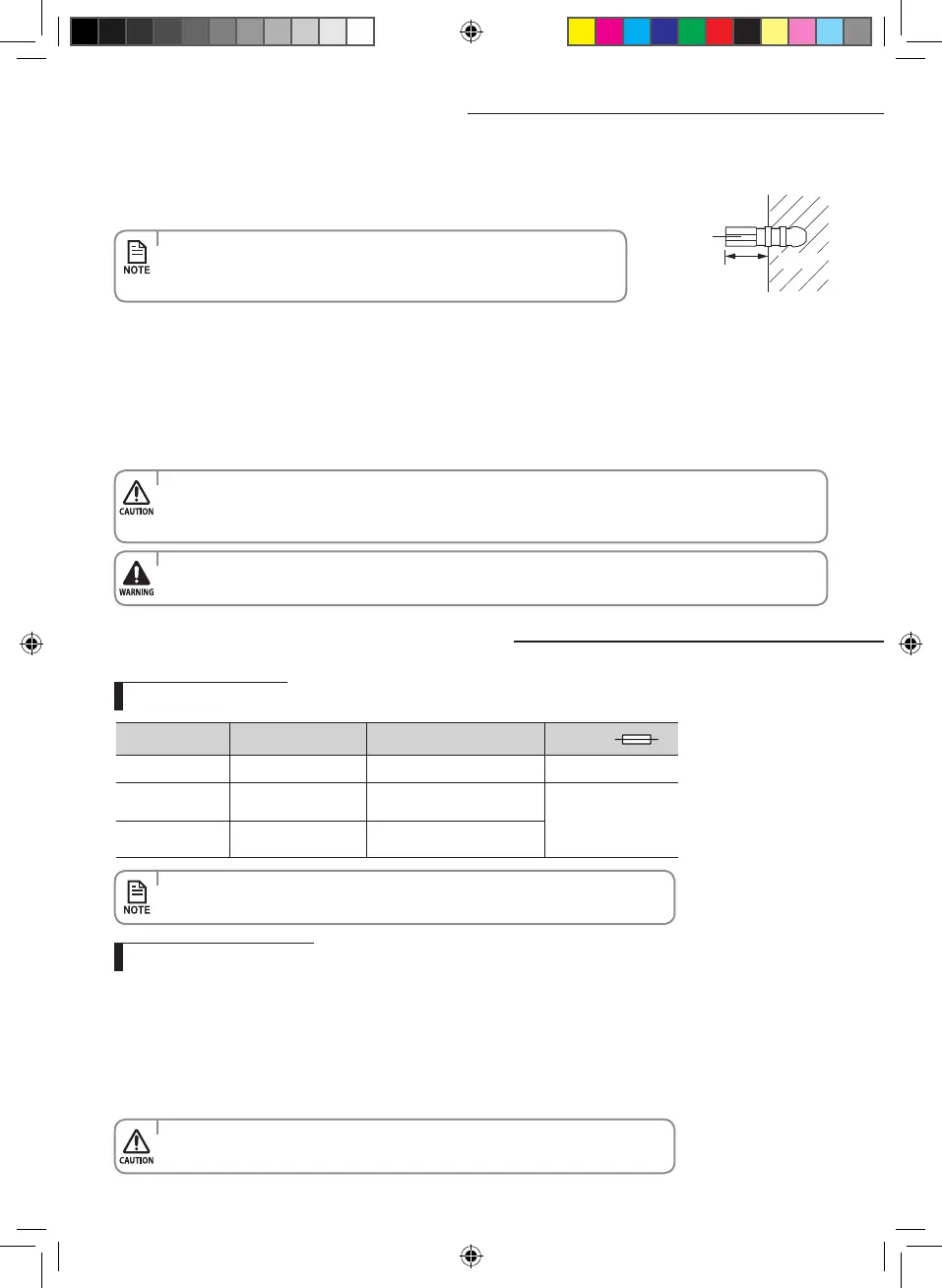28
Wall
<20mm
Plastic
Anchor
Fixing the installation plate
2. Fix the indoor unit.
If you x the indoor unit on a wall
(1) Fix the installation plate to the wall giving attention to the weight of the indoor unit.
If you x the indoor unit on a window frame
(1) Determine the positions of the wooden uprights to be
attached to the window frame.
(2) Attach the wooden uprights to the window frame giving
attention to the weight of the indoor unit.
(3) Attach the installation plate to the wooden upright using
tapping screws.
If you x the indoor unit on a gypsum board
(1) Use stud nder to nd out locations of the studs.
(2) Fix the plate hanger on two studs.
• Ifyoumounttheplatetoaconcretewallusingplasticanchors,makesurethat
gaps between the wall and the plate, created by projected anchor, is less than
20mm.
• Searchforotherspotsiftherearelessthantwostuds,orthedistancebetweenthestudsaredierentfromthe
plate hanger.
• Fixtheinstallationplatewithoutincliningtooneside.
1. Extend the assembly cable if necessary.
• Donotconnecttwoormoredierentcablestoextendthelength.
It may cause re.
• Makesurethatawallcanwithstandtheweightoftheproduct.Ifyouinstalltheproductinaplacewhereitisnot
strong enough to withstand the product weight, the unit could fall and cause injury.
Connecting the assembly cable
When you install the unit, make rst refrigerant connections and then electrical connections.
Connect the air conditioner to grounding system before performing the electrical connection.
If unit is uninstalled, rst disconnect electrical cables, then refrigerant connections.
If the outdoor unit is more than 5 meters away from the indoor unit, you must extend the cable.
The maximum length of the cable is 15(09/12)/20(18/24) meters.
• Connectthepowercabletotheauxiliarycircuitbreaker.Ifeverypolefailstoconnectto
the power supply, it must be incorporated in a wire with a contact opening of ≥3mm.
Model Power cable Interconnection cable Type GL
09/12
3G, 1.0mm
² H07RN-F 5G, 1.0mm² H07RN-F 20A
18
3G, 1.5mm
² H07RN-F
2G, 0.75mm² H05RN-F
3G, 1.5mm² H07RN-F
25A
24
3G, 2.5mm
² H07RN-F
3G, 2.5mm² H07RN-F
2G, 0.75mm² H05RN-F
Cable specication
Connecting the cable
Boracay EUR_AQ09T&U@_IBIM_32447A_E.indd 28 2011-3-19 10:08:09
