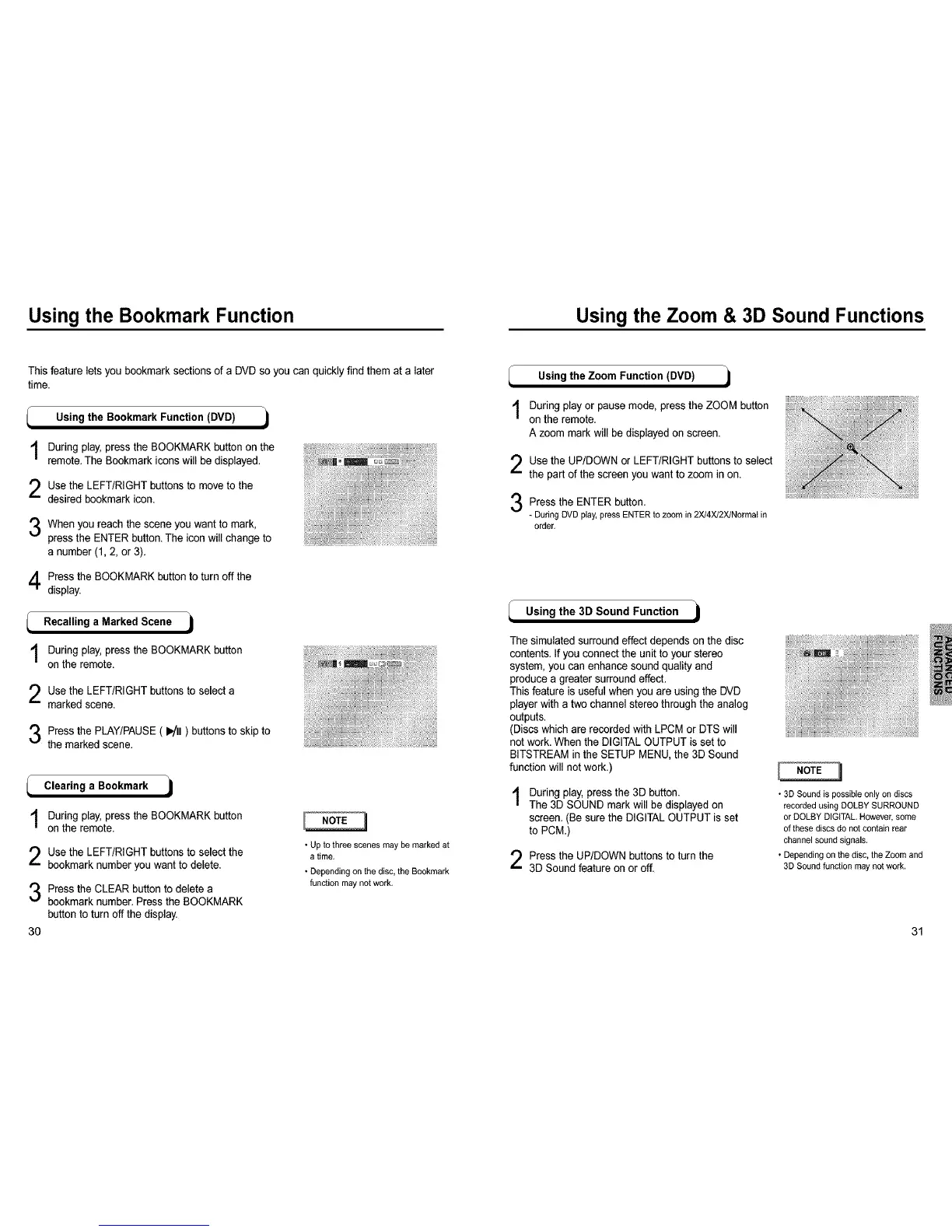Using the Bookmark Function Using the Zoom & 3D Sound Functions
This feature lets you bookmark sections of a DVD so you can quickly find them at a later
time.
Using the Bookmark Function (DVD) j
During play,press the BOOKMARK button on the
remote.The Bookmark icons will be displayed.
Use the LEFT/RIGHT buttons to move to the
desired bookmark icon.
When you reach the scene you want to mark,
press the ENTER button.The icon will change to
a number (1, 2, or 3).
Press the BOOKMARK button to turn off the
display.
Recalling a Marked Scene j
During play,press the BOOKMARK button
on the remote.
Use the LEFT/RIGHT buttons to select a
marked scene.
Press the PLAY/PAUSE( I_11) buttons to skip to
the marked scene.
Clearing a Bookmark j
During play,press the BOOKMARK button
on the remote.
Use the LEFT/RIGHT buttons to select the
bookmark number you want to delete.
Press the CLEAR button to delete a
bookmark number. Press the BOOKMARK
button to turn off the display.
3O
• Up to three scenes may be marked at
a time,
• Depending on the disc, the Bookmark
function may not work,
1
Using the Zoom Function (DVD) J
During play or pause mode, pressthe ZOOM button
on the remote.
A zoom mark will be displayed on screen.
Use the UP/DOWN or LEFT/RIGHT buttons to select
the part of the screen you want to zoom in on.
Press the ENTER button.
- During DVD play,press ENTER to zoom in 2X/4X/2X/Norma_ in
order,
l Using the3D Sound Function j
The simulated surround effect depends on the disc
contents. If you connect the unit to your stereo
system, you can enhance sound quality and
produce a greater surround effect.
This feature isuseful when you are using the DVD
playerwith a two channel stereo through the analog
outputs.
(Discs which are recorded with LPCM or DTS will
not work.When the DIGITALOUTPUT is set to
BITSTREAM inthe SETUP MENU, the 3D Sound
function will not work.)
1
During play, press the 3D button.
The 3D SOUND mark will be displayed on
screen.(Be sure the DIGITALOUTPUT is set
to PCM.)
Press the UP/DOWN buttons to turn the
3D Sound feature on or off.
• 3D Sound is possible only on discs
recorded using DOLBY SURROUND
or DOLBY DIGITAL, However, some
of these discs do not contain rear
channel soand signals,
• Depending on the disc, the Zoom and
3D Sound function may not work.
31
