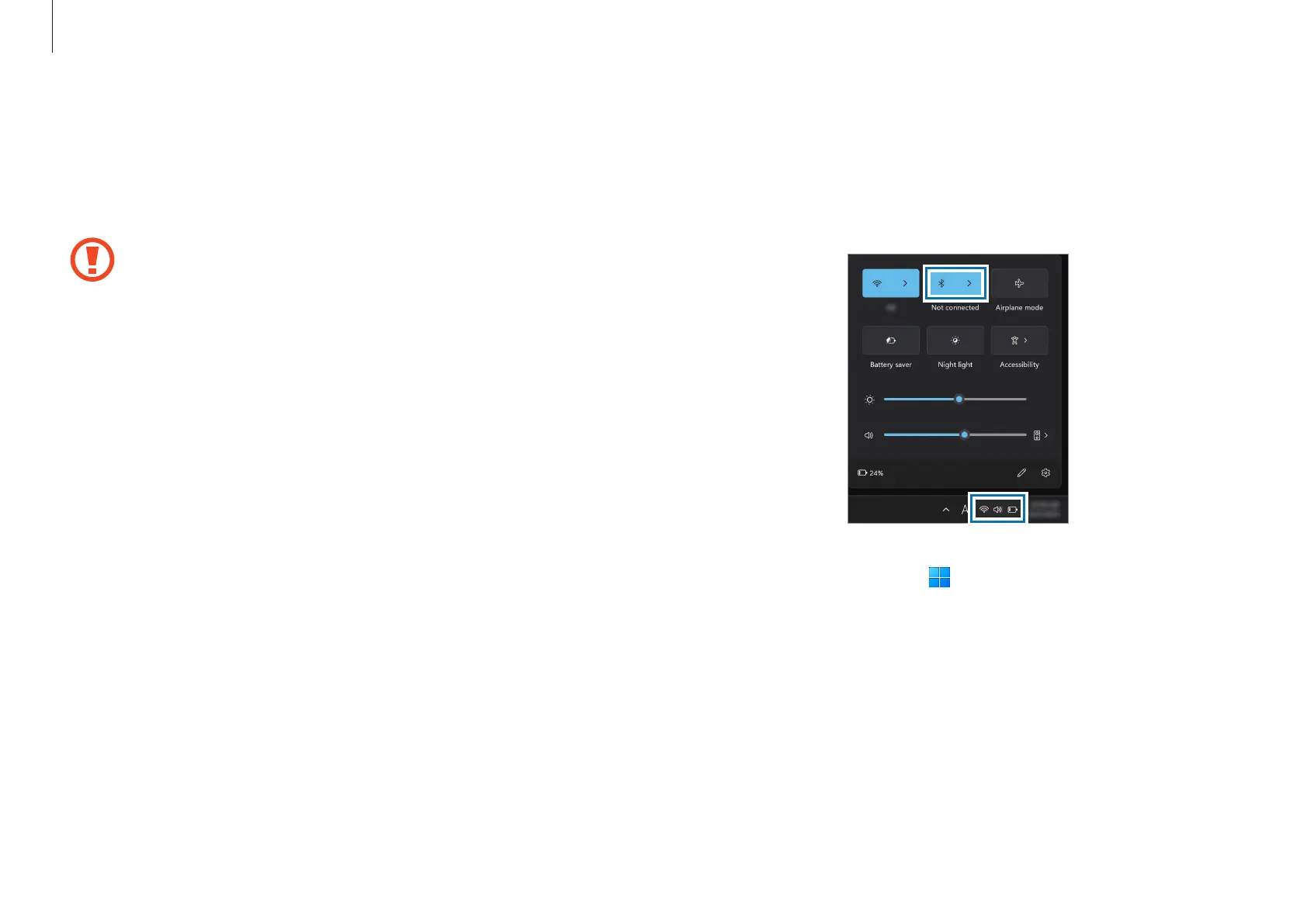Basics
25
Pairing with other Bluetooth devices
1
Select the status icons on the taskbar to ensure that
Bluetooth is activated.
2
Select the Start button ( )
→
Settings
→
Bluetooth &
devices
→
Add device
.
Bluetooth
Use Bluetooth to listen to music or exchange data or media
files with other Bluetooth-enabled devices.
•
Samsung is not responsible for the loss, interception,
or misuse of data sent or received through
Bluetooth.
•
Always ensure that you share and receive data
with devices that are trusted and properly secured.
If there are obstacles between the devices, the
operating distance may be reduced.
•
Some devices, especially those that are not tested or
approved by the Bluetooth SIG, may be incompatible
with your device.
•
Do not use the Bluetooth feature for illegal purposes
(for example, pirating copies of files or illegally
tapping communications for commercial purposes).
Samsung is not responsible for the repercussion of
illegal use of the Bluetooth feature.
