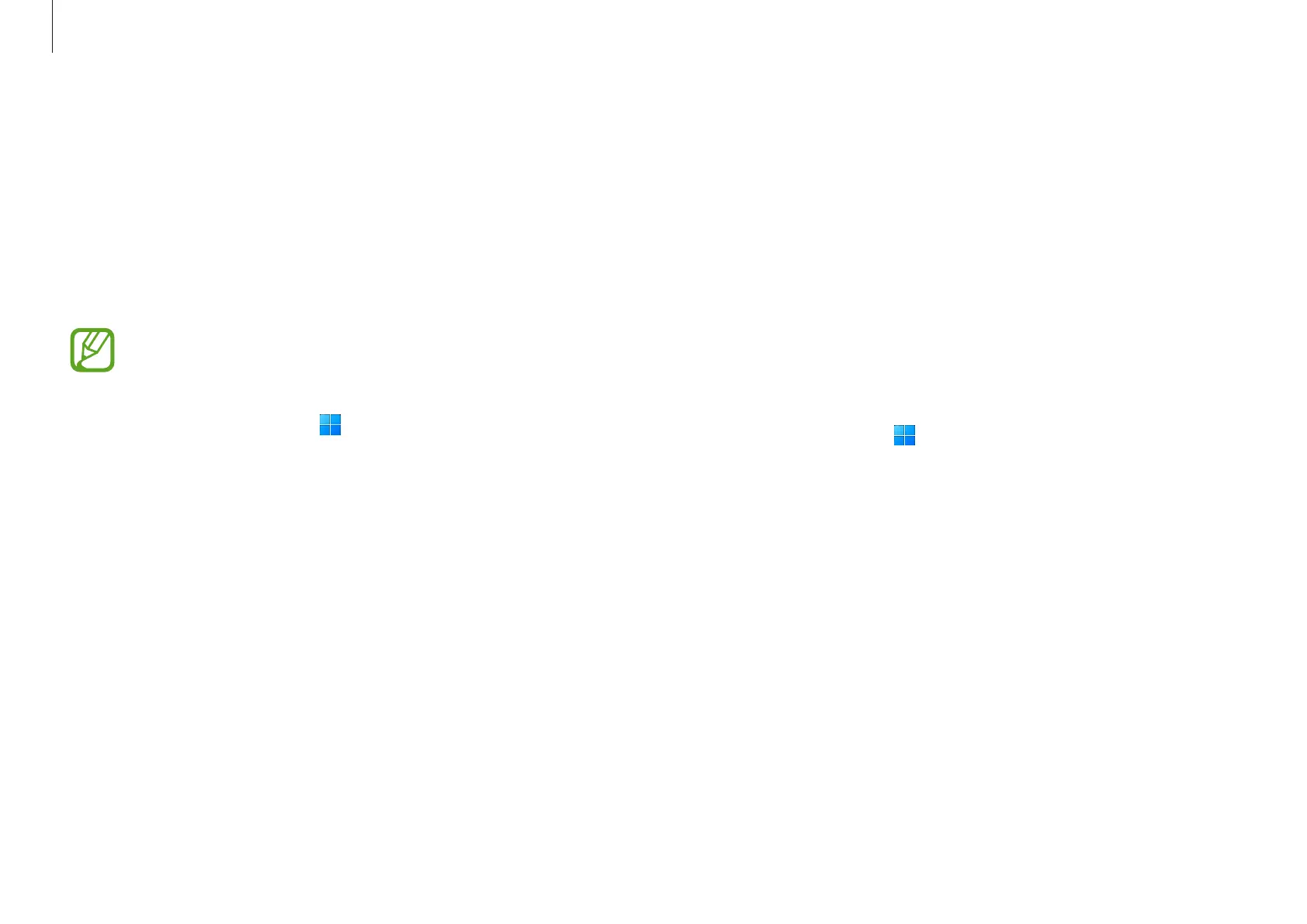Apps and features
36
Finding your ID and resetting your password
If you forget your Samsung account ID or password, select
Find ID
or
Forgot password?
on the Samsung account sign-in
screen. You can find your ID or reset your password after you
enter the required information.
Signing out of your Samsung account
When you sign out of your Samsung account, your data which
is related to your Samsung account will also be removed from
your computer.
Select the Start button (
)
→
All apps
→
Samsung Account
→
Sign out
.
Samsung Account
Using the Samsung account, you can use a variety of Samsung
services that are provided through computers, mobile devices,
TVs, and the Samsung website.
To check the list of services that can be used with your
Samsung account, visit account.samsung.com.
To use this feature, the computer must be connected to
the internet.
1
Select the Start button ( )
→
All apps
→
Samsung
Account
.
2
Select
Sign in
and sign in to your Samsung account. If you
do not have a Samsung account, select
Create account
.
