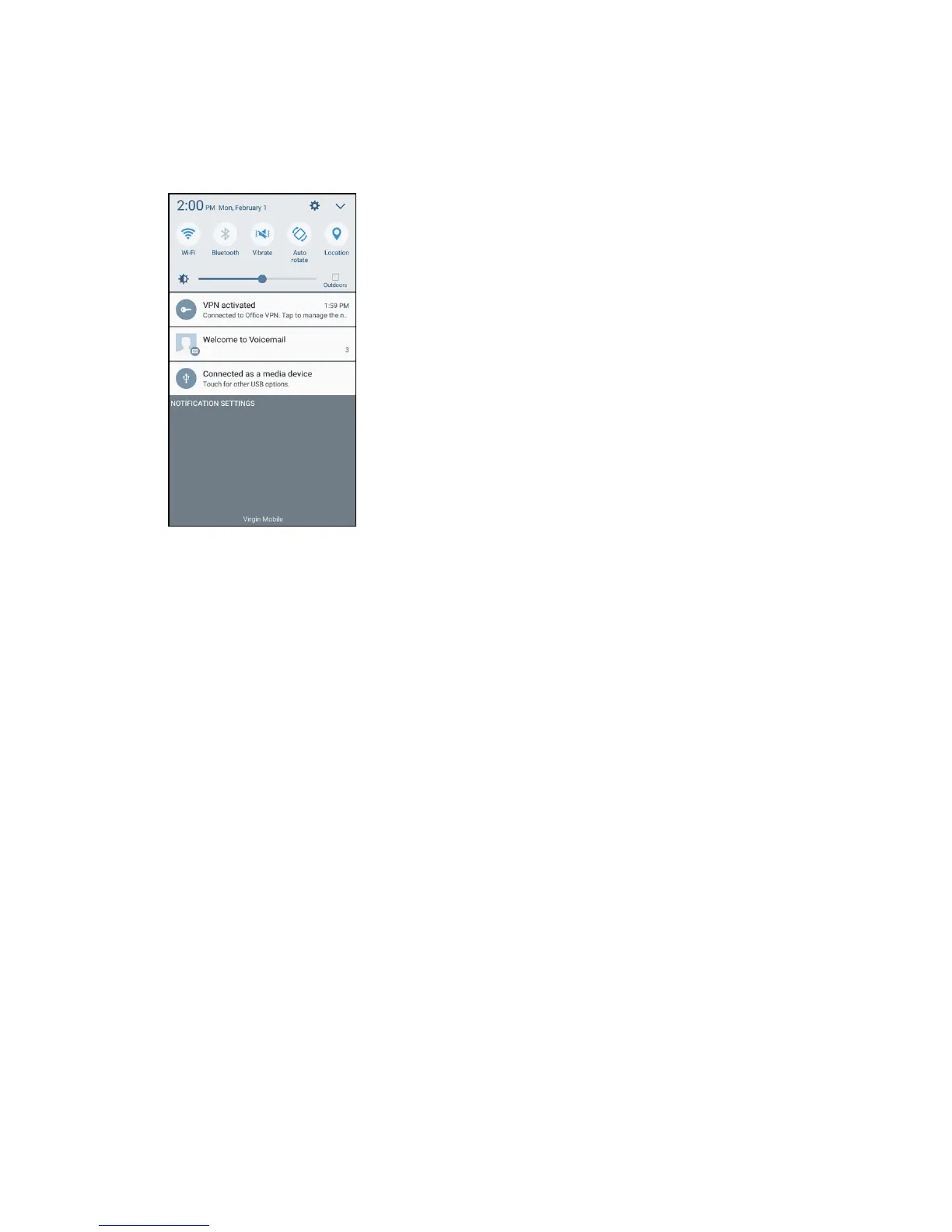Connections Settings 180
Disconnect from a VPN
1. Pull down the status bar to open the notification panel.
2. Tap the VPN connection to return to the VPN settings window.
3. Tap the VPN connection to disconnect from it.
Your phone disconnects from the VPN.
When your phone has disconnected from the VPN, you will see a VPN disconnected icon in
the notification area of the status bar.
