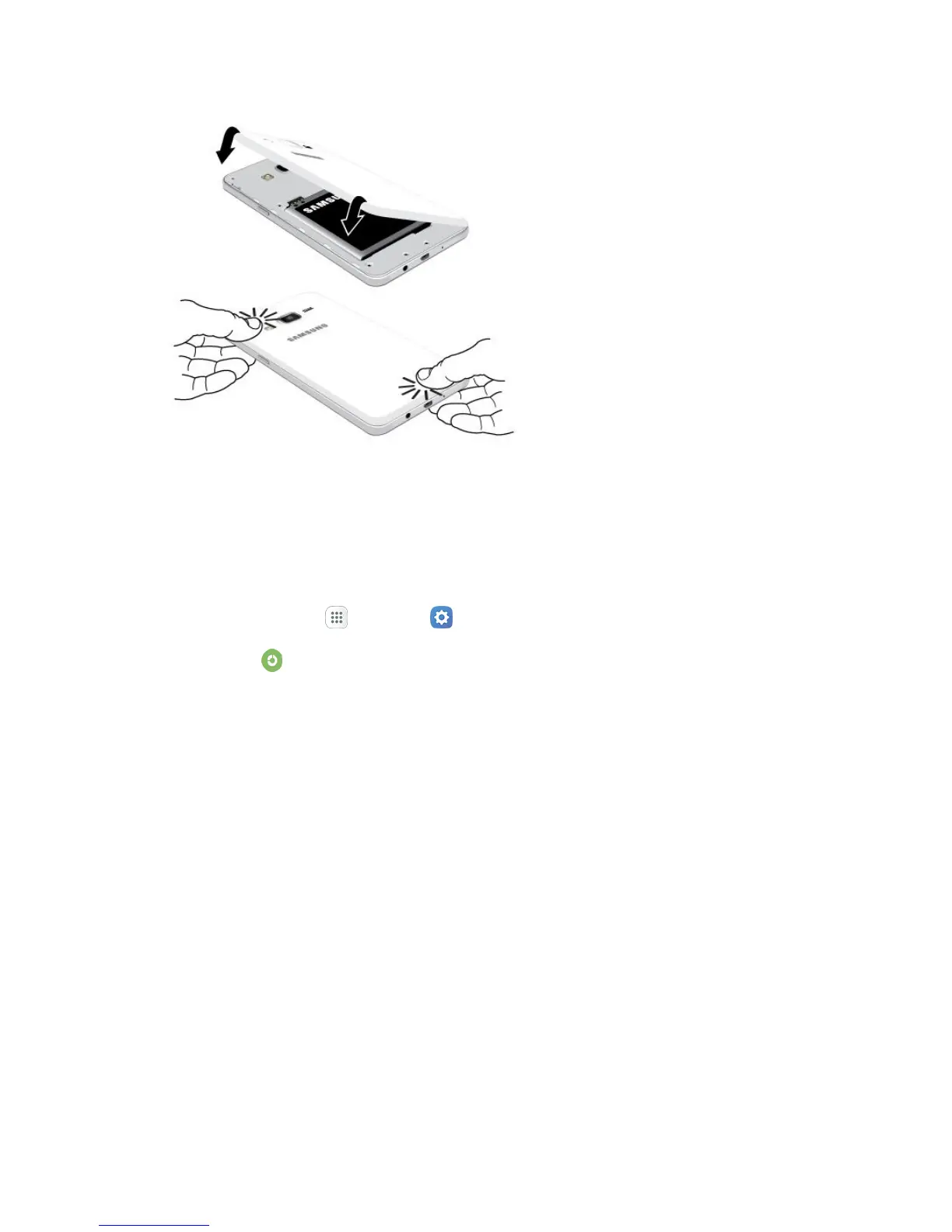Set Up Your Phone 12
Warning: Do not bend or twist the back cover excessively. Doing so may damage the cover.
Format an SD Card
When you insert an optional SD card for the first time, it is recommended that you format it on your
phone.
1. From home, tap Apps > Settings .
2. Tap Storage .
3. Tap the SD card’s name, and tap Format.
4. Tap Format again, and then tap Done when prompted.
All data on the SD card is erased, and the card is formatted for use on your phone.
Turn Your Phone On and Off
The instructions below explain how to turn your phone on and off.
