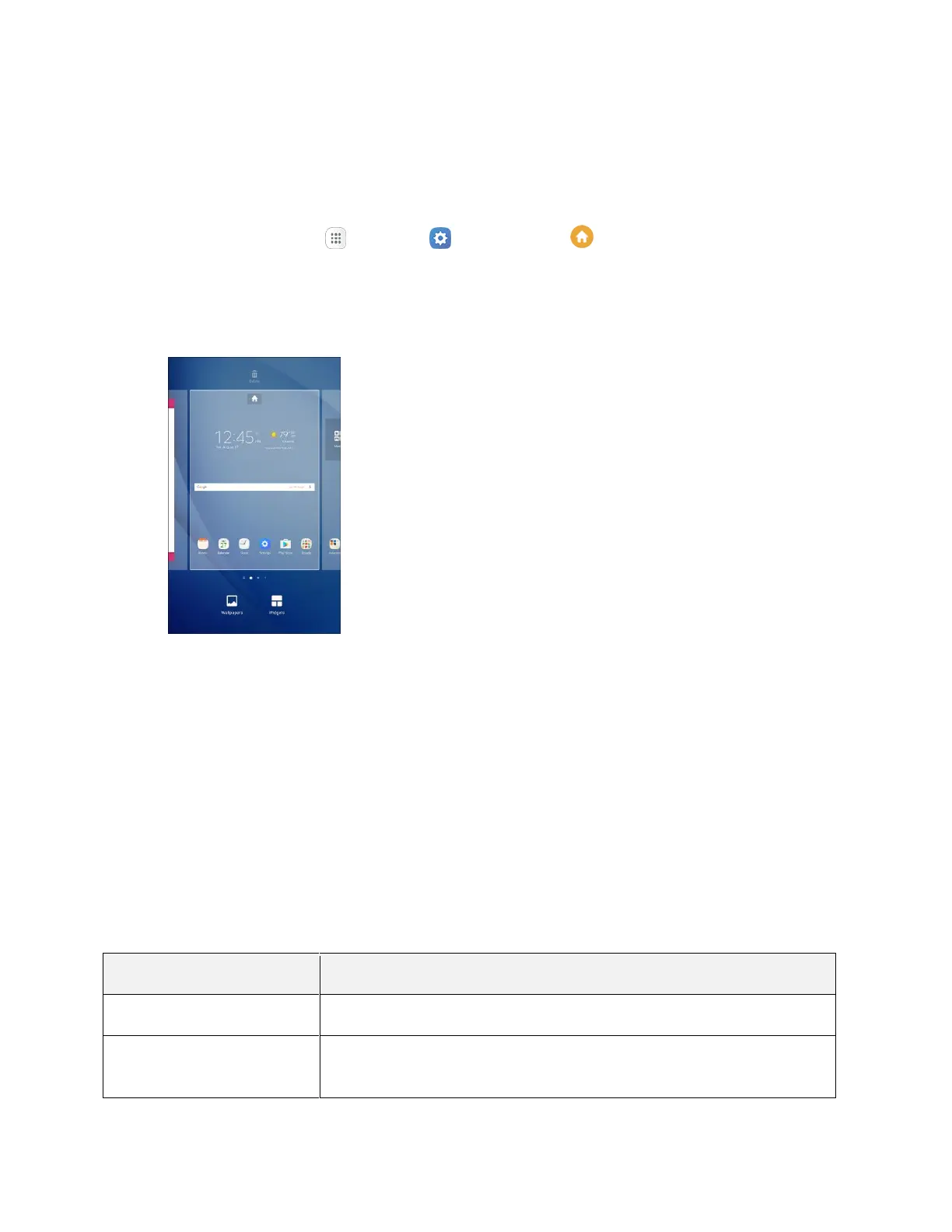Personal Settings 233
Home Screen Settings
Customize your Home screen by adding application shortcuts, widgets, folders, and using wallpapers.
To customize Home screen:
■ From home, tap Apps > Settings > Home screen .
– or –
From home, either touch and hold an empty space on the screen or pinch the screen.
For more information, see Customize the Home Screen.
Lock Screen and Security Settings
The Lock screen settings let you set your method for unlocking your tablet, customize Lock screen
options, determine whether to show tips for unlocking the tablet, and enter your owner information to be
displayed on the Lock screen.
The Security settings let you set encryption options, password visibility, administrator settings, and
credential storage options.
Lock Screen and Security Overview
The following options are available in the Lock screen and security menu (options vary depending on the
screen lock selected):
Select items to show on the lock screen, like a Dual clock, Owner
information, and app shortcuts.
