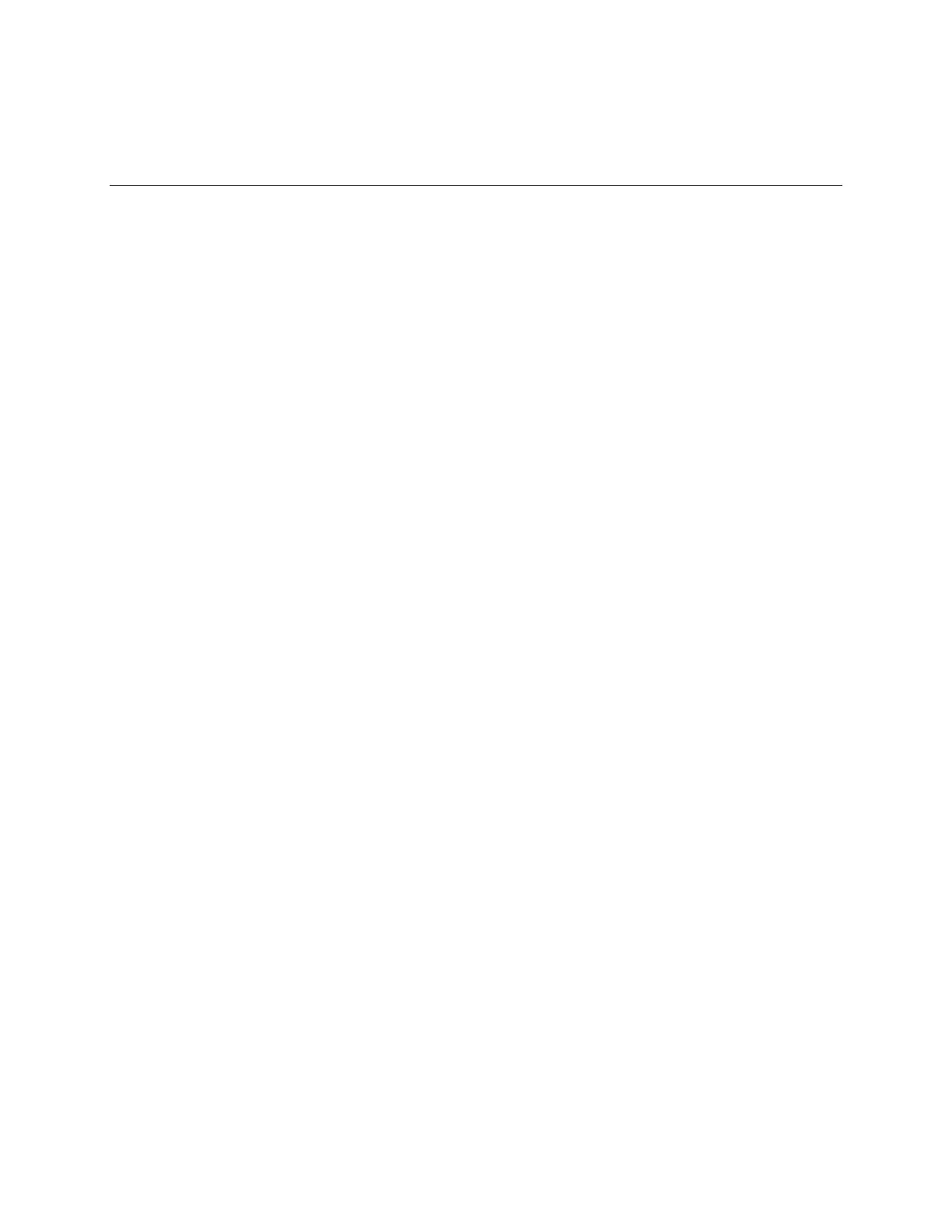Index 279
Index
1Weather, 149
4G, 104
About Device, 272
Accessibility Settings, 249
Accessory Port, 4
Accounts
Add new, 256
Manage, 257
Advanced Features, 230
Airplane Mode, 184
Alarm, 159
Amazon, 169
Amazon Kindle, 169
Amazon Music, 169
Amazon Photos, 169
Amazon Video, 169
Application Manager, 207
Applications, 18
List, 18
Applications Settings, 206
Apps
Find and install, 32
Request refunds, 33
Uninstall, 34
Update, 33
Back Key, 3
Backup and Reset, 258
Battery
Charge, 5
Power saving mode, 266
Settings, 264
Bluetooth, 124
Connect, 127
Pair, 126
Receive information, 130
Send information, 128
Settings, 183
Share pictures and videos, 144
Turn on or off, 124
Unpair, 127
Bookmark, 108
Brightness, 228
Browser
Bookmark, 108
History, 109
Launch connection, 107
Settings, 111
Windows, 110
Calculator, 149
Calendar, 150
Add event, 150
Settings, 209
Sync, 156
Sync Exchange ActiveSync calendar, 157
View events, 153
Camera, 132
Settings, 147, 210
Shooting modes, 135
Take a picture, 133
Viewfinder, 132
Car Kit
Connect, 127
Charge the Battery, 5
Charger/Accessory Port, 4
Chrome, 111
Clock, 158
Alarm, 159
Stopwatch, 160
Timer, 161
World Clock, 160
Contacts, 55
Add contact, 56
Delete, 60
Edit, 59
Settings, 211
Share, 62
Data Services, 104
Password, 275
Status indicators, 106
User name, 105
Data Usage Settings, 190
Date Settings, 269
Default Applications, 208
Dexterity and Interaction Settings, 253
Display Settings, 228
DraftKings, 169
Drag, 10
Drive, 163
Editing Text, 28
Email
