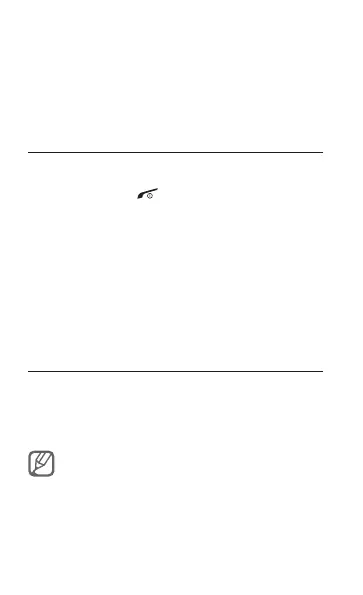12
Using basic functions
Learn how to perform basic operations and use the
main features of your mobile phone.
Turn your phone on or off
To turn your phone on,
Press and hold [1.
].
Enter your PIN and press <2. OK>
(if necessary).
Press <3. OK> to register new SIM cards.
Assign a name and signal icon to the SIM cards 4.
by following the on-screen instruction.
To turn your phone off, repeat step 1 above.
Access menus
To access your phone's menus,
In Idle mode, press <1. Menu> to access Menu
mode.
You may need to press the Conrm key to access
Menu mode depending on your region or service
provider. When you are using the smart home
screen, you cannot use the Conrm key to access
Menu mode.
