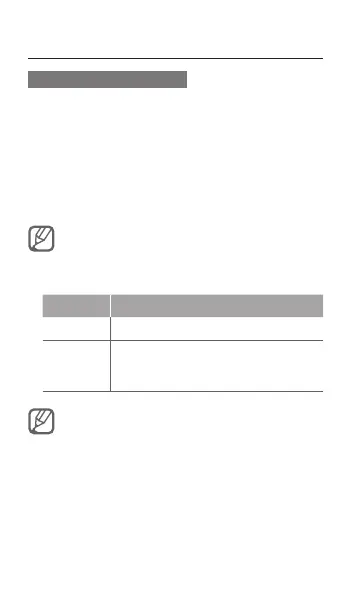26
Listen to music
To listen to the FM radio
In Menu mode, select 1. Applications → FM
radio.
Press the Confirm key to start the FM radio.2.
Press <3. Yes> to start automatic tuning.
The radio scans and saves available stations
automatically.
The rst time you turn on the FM radio, you will be
prompted to start automatic tuning.
Control the FM radio using the following keys:4.
Key Function
Conrm Turn the FM radio on or off
Navigation
Left/Right: Select an available radio •
station
Up/Down: Adjust the volume•
Listening to the FM radio without a headset may •
reduce battery charge more quickly.
When the current radio signal is weak, plug a•
headset.
