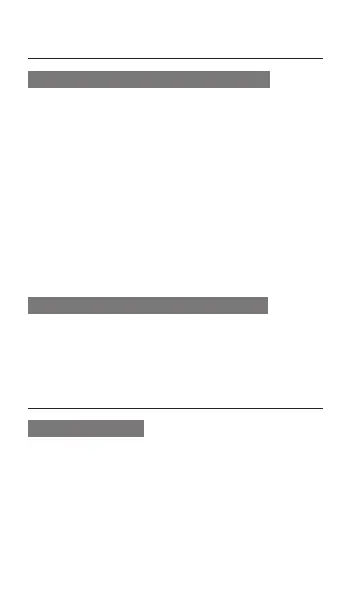20
Send and view messages
To send a text or multimedia message
In Menu mode, select 1. Messages → Create
message.
Enter a recipient number and scroll down.2.
Enter your message text. ► p. 3. 21
For sending as a text message, skip to step 5.
For attaching multimedia, continue with step 4.
Press <4. Options> → Add multimedia and add
an item.
Press the Confirm key to send the message.5.
To view a text or multimedia message
In Menu mode, select 1. Messages → Inbox.
Select a text or multimedia message.2.
Send and view emails
To send an email
In Menu mode, select 1. Messages → Create
email.
Enter an email address and scroll down.2.
Enter a subject and scroll down.3.
