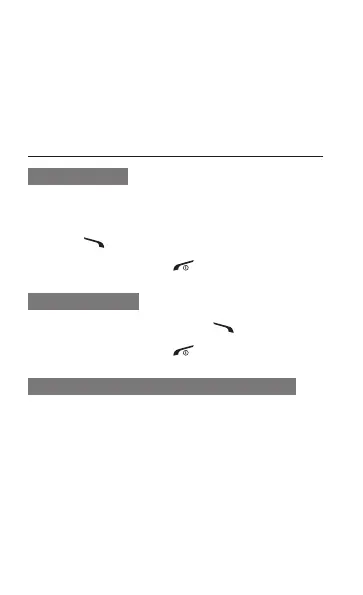18
Select 4. Card name and change the name for
the SIM card.
Select 5. Icon and change the icon for the SIM
card.
Use basic call functions
To make a call
In Idle mode, enter an area code and a phone 1.
number.
Press [2.
] to dial the number.
To end the call, press [3.
].
To answer a call
When a call comes in, press [1. ].
To end the call, press [2.
].
To adjust the volume of voice during a call
While a call is in progress, press the Navigation
key up or down to adjust the volume.
