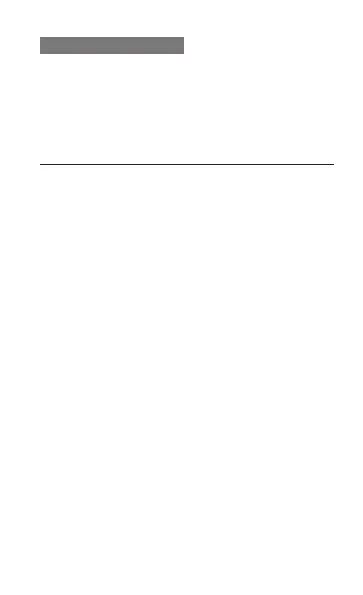45
To play a voice memo
From the voice recorder screen, press 1.
<Options> → Go to My voice clips.
Select a file.2.
Edit images
In Menu mode, select 1. Applications → Image
editor.
Select the image you want to edit.2.
Press the Confirm key.3.
Scroll to an editing tool and press the Confirm 4.
key.
Select an option or set the area you want, and 5.
press <Apply>.
For resizing the image, skip to step 7.
Press <6. Options> → Save as.
Enter a new file name for the image and press 7.
the Confirm key.
