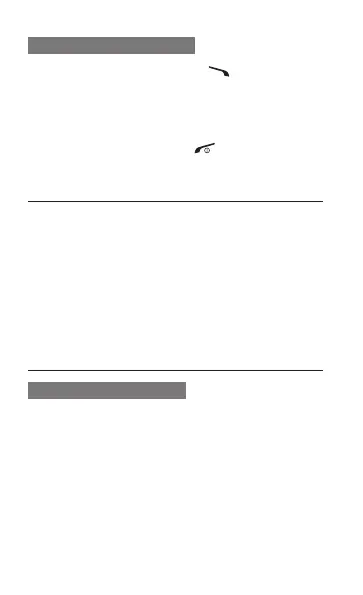44
To send an SOS message
With the keys locked, press [1. ] four times to
send an SOS message to preset numbers.
The phone switches to SOS mode and sends
the preset SOS message.
To exit SOS mode, press [2.
].
Make fake calls
You can simulate an incoming call when you want
to get out of meetings or unwanted conversations.
Press and hold the Navigation key down in Idle •
mode.
Press the Navigation key down four times when •
the keys are locked.
Record and play voice memos
To record a voice memo
In Menu mode, select 1. Applications → Voice
recorder.
Press the Confirm key to start recording.2.
Speak your memo into the microphone.3.
When you are finished speaking, press 4.
<Stop>.
