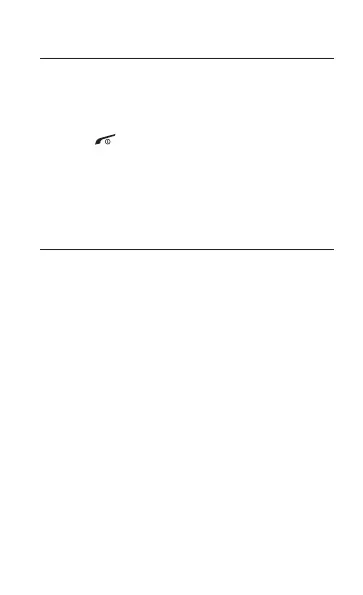49
Set a countdown timer
In Menu mode, select 1. Applications → Timer.
Enter the time to count down and press 2.
<Start>.
Press [3.
] → <Yes> to set the timer to run in
the background (if necessary).
When the timer expires, press any key to stop 4.
the alert.
Use the stopwatch
In Menu mode, select 1. Applications →
Stopwatch.
Scroll left or right to 2. Lap or Split.
Scroll to Split to record lap times or Lap to view
the interval between lap times.
Press <3. Start> to begin the stopwatch.
Press the Confirm key to record times.4.
When you are finished, press <5. Stop>.
Press <6. Reset> to clear recorded times.
