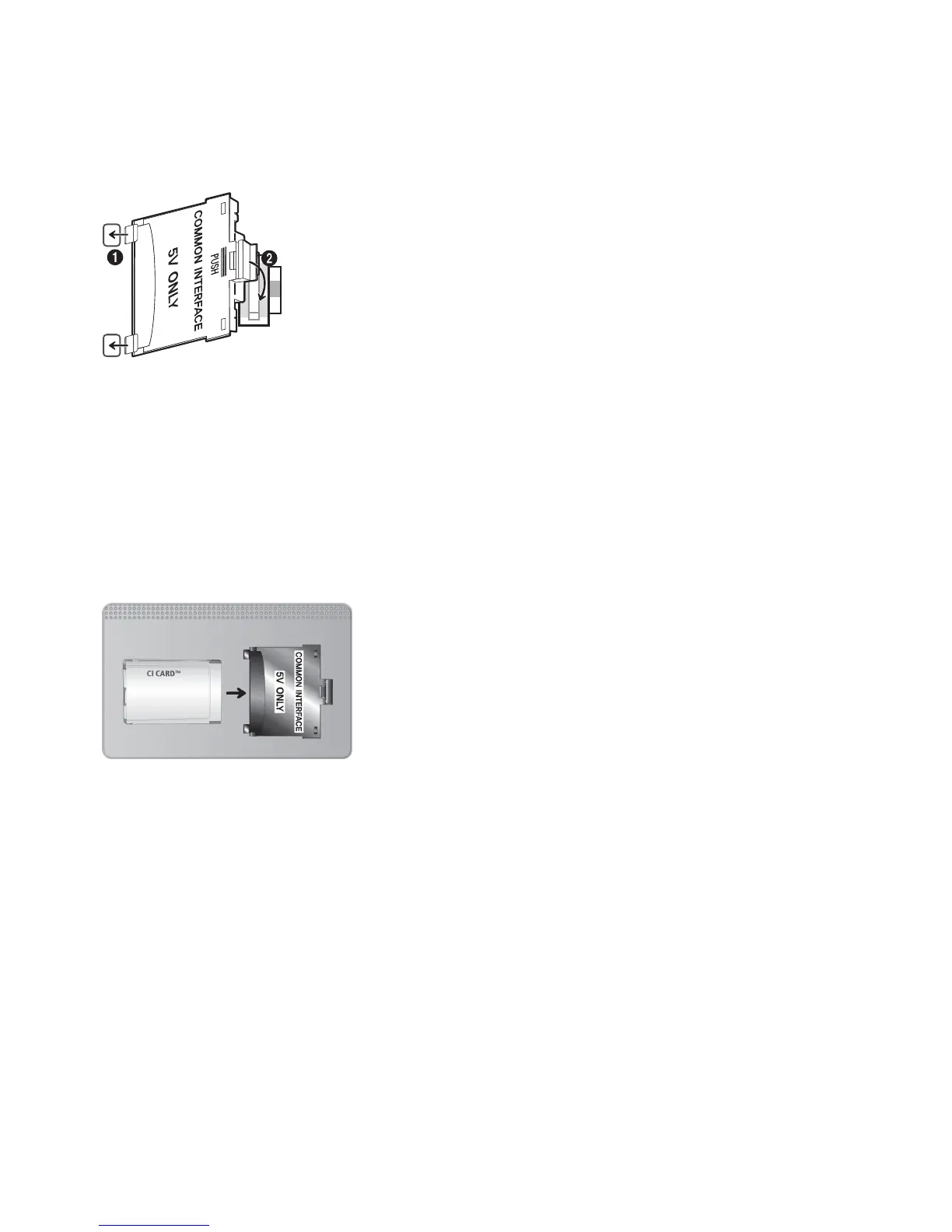 Loading...
Loading...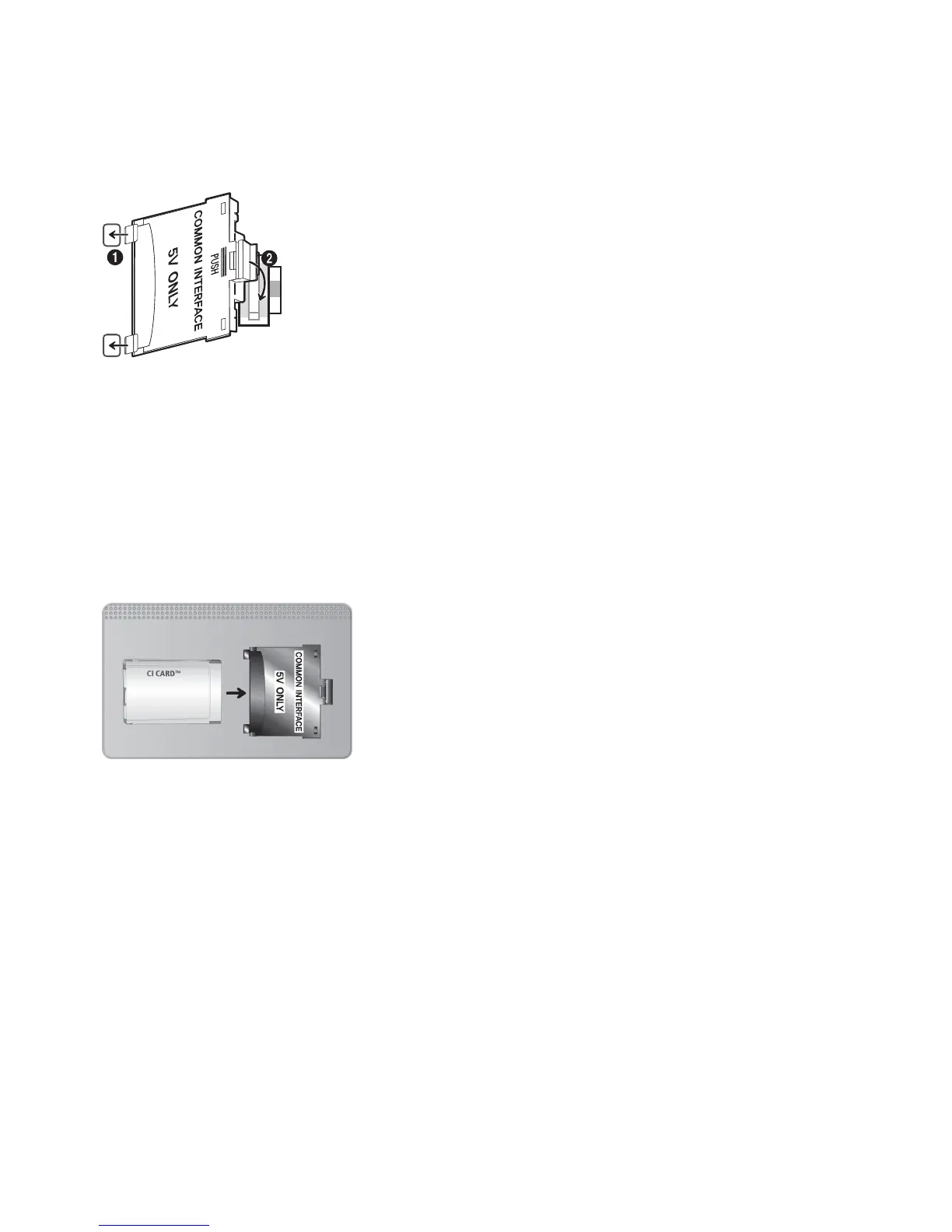
Do you have a question about the Samsung JS8500 and is the answer not in the manual?
| Screen shape | Flat |
|---|---|
| Display diagonal | 55 \ |
| Native aspect ratio | 16:9 |
| LED backlighting type | Edge-LED |
| Motion interpolation technology | Motion Rate 240 |
| 3D | Yes |
| 3D glasses quantity | 1 |
| Annual energy consumption | 135 kWh |
| Tuner type | Digital |
| Digital signal format system | ATSC |
| Internet TV | - |
| Audio decoders | Dolby Digital, DTS, DTS Premium Sound 5.1, DTS Studio Sound, Dolby MS11 |
| RMS rated power | 20 W |
| Number of speakers | 2 |
| Wi-Fi standards | Wi-Fi 5 (802.11ac) |
| Number of OSD languages | 3 |
| On Screen Display (OSD) languages | FRE, ENG, ESP |
| PC in (D-Sub) | No |
| HDMI ports quantity | 4 |
| DVI-D ports quantity | 0 |
| USB 2.0 ports quantity | USB 2.0 ports have a data transmission speed of 480 Mbps, and are backwards compatible with USB 1.1 ports. You can connect all kinds of peripheral devices to them. |
| Consumer Electronics Control (CEC) | Anynet+ |
| Cables included | AC |
| Package depth | 157 mm |
| Package width | 1425 mm |
| Package height | 81 mm |
| Package weight | 26000 g |
| Sustainability certificates | ENERGY STAR |
| AC input voltage | 110 - 120 V |
| AC input frequency | 60 Hz |
| Power consumption (max) | 215 W |
| Power consumption (standby) | 0.3 W |
| Power consumption (typical) | 73 W |
| Product color | Silver |
| Panel mounting interface | 400 x 400 mm |
| Depth (with stand) | 231 mm |
|---|---|
| Height (with stand) | 762 mm |
| Weight (with stand) | 21300 g |
| Depth (without stand) | 30 mm |
| Width (without stand) | 1247 mm |
| Height (without stand) | 714 mm |
| Weight (without stand) | 19000 g |