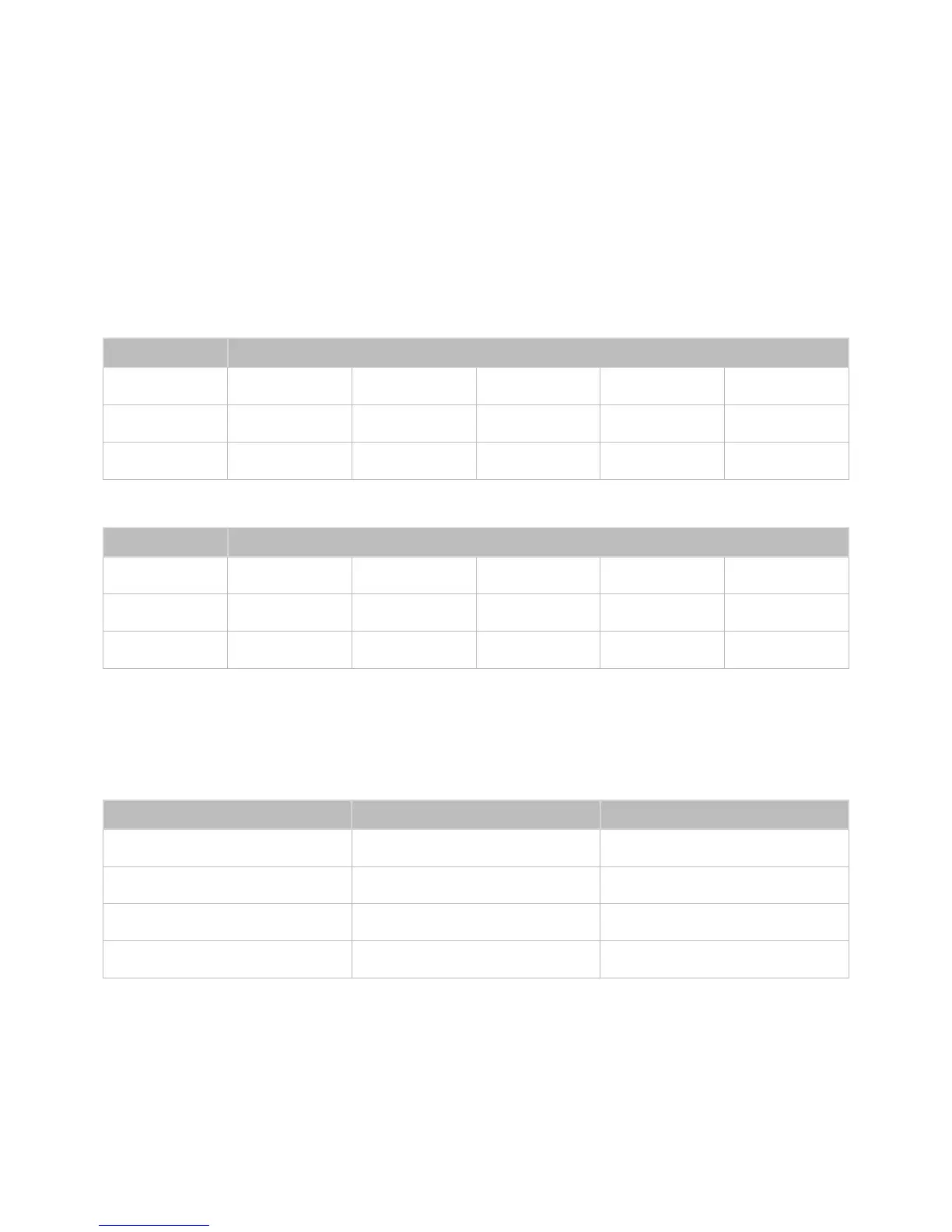Restrictions
Restrictions to PIP (Picture-in-Picture)
●
PIP cannot be used while Smart Hub or 3D is active.
●
Turning off the TV automatically disables PIP.
●
Playing a game or using the karaoke feature on the main screen can result in lower PIP picture
quality.
●
PIP is not supported in UHD source.
1 Tuner model MAIN TV
PIP DTV ATV HDMI AV Component
DTV X X
○
X
○
ATV X X
○
X
○
"
This function is dependent on the specific model and area.
2 Tuner model MAIN TV
PIP DTV ATV HDMI AV Component
DTV
○ ○ ○ ○ ○
ATV X X
○
X
○
"
This function is dependent on the specific model and area.
Flexible CI
Not supported 2 Scrambled Channel
Tuner 1 Tuner 2 Compatibility
Watch (Pay) Watch (Pay) X
Watch (Pay) Watch (Free) ○
Watch (Free) Watch (Pay)
○
Watch (Free) Watch (Free)
○
