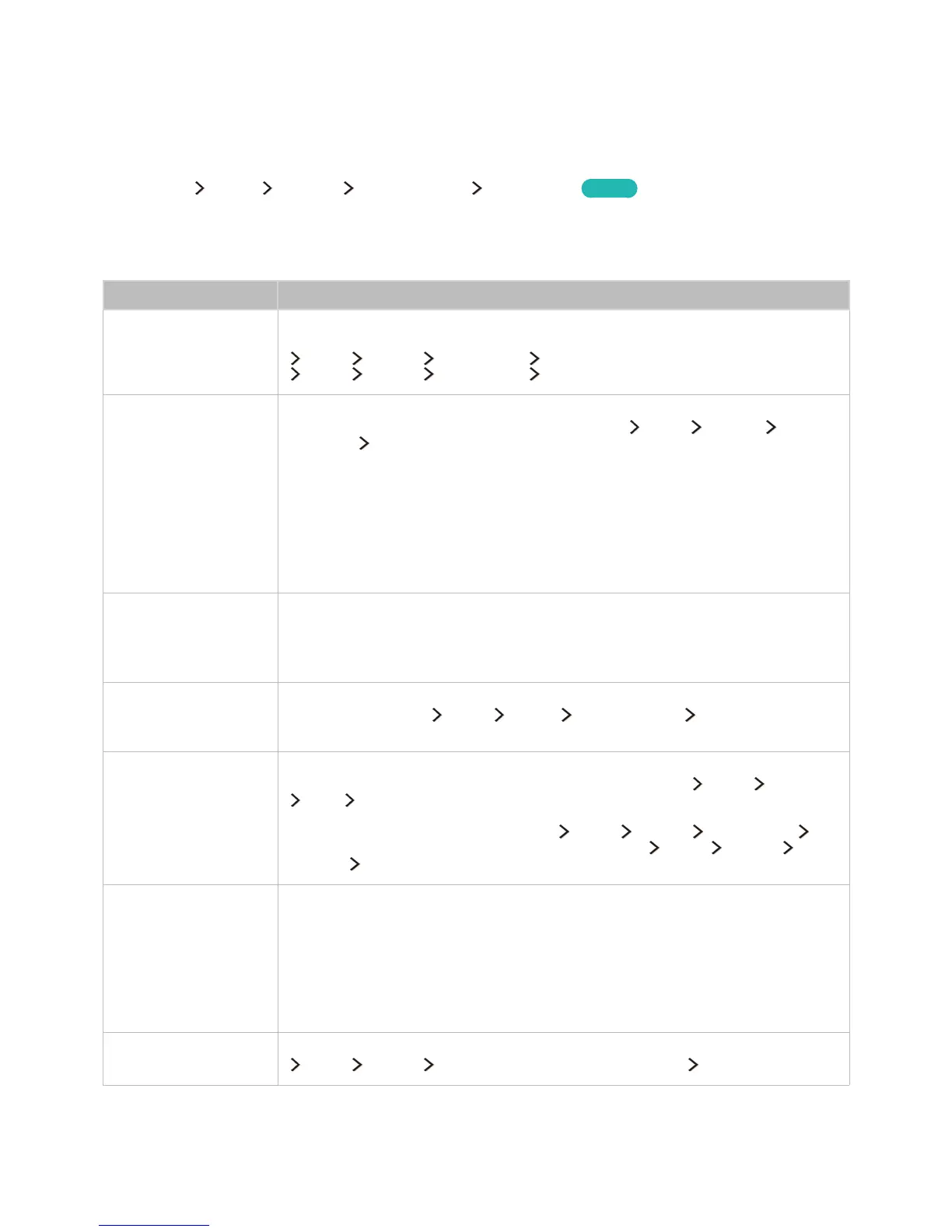There Is a Problem with the Picture
Testing the picture
(MENU/123) MENU Support Self Diagnosis Picture Test
Try Now
Before you review the list of problems and solutions below, use Picture Test to determine if the
problem is caused by the TV. The Picture Test displays a high definition picture you can examine for
flaws or faults.
The problem Try this!
Flickering and
Dimming
If your Samsung Television is flickering or dimming sporadically, you may need to
disable some of the energy efficiency features. Disable Energy Saving ((MENU/123)
MENU System Eco Solution Energy Saving) or Eco Sensor ((MENU/123)
MENU System Eco Solution Eco Sensor).
Component
Connections/Screen
Colour
If the colour on your Samsung television screen is not correct or the black and
white colours are off, run Picture Test ((MENU/123)
MENU Support Self
Diagnosis
Picture Test).
If the test results indicate that the problem is not caused by the TV, do the
following:
●
Confirm that the TV's video input connectors are connected to the correct
external device video output connectors.
●
Check the other connections as well. If the TV is connected to an external
device via a component cable, confirm that the Pb, Pr, and Y jacks are plugged
into their proper connectors.
Screen Brightness
If the colours on your Samsung TV are correct but just a little too dark or bright,
try adjusting the following settings first.
●
Go to the Picture menu and adjust the Backlight, Contrast, Brightness,
Sharpness, Colour, and Tint (G/R) settings.
Ghosting, Blurring, or
Juddering
If you notice ghosting or blurring on the screen, use the Auto Motion Plus
function((MENU/123)
MENU Picture Picture Options Auto Motion Plus)
to resolve the issue.
Unwanted Powering
Off
If your Samsung TV appears to turn off by itself, try disabling some of the TV's
energy efficiency functions. See if Sleep Timer ((MENU/123)
MENU System
Time Sleep Timer) has been enabled. The Sleep Timer automatically turns the
TV off after a specified period of time. If the Sleep Timer has not been enabled,
see if No Signal Power Off ((MENU/123)
MENU System Eco Solution
No Signal Power Off) or Auto Power Off ((MENU/123)
MENU System Eco
Solution
Auto Power Off) has been enabled and disable them.
Problems Powering On
When the TV is turned on, the remote control receiver flashes 5 times before the
screen turns on.
If you are having problems powering on your Samsung television, there are a
number of things to check before calling the service department. Confirm that the
TV's power cord is connected correctly at both ends and that the remote control
is operating normally. Make sure that the antenna cable or cable TV cable is firmly
connected. If you have a cable/satellite box confirm that it is plugged in and turned
on.
Unable to find a
Channel
If your TV is not connected to a cable box or satellite box, run Setup ((MENU/123)
MENU System Setup) or Auto Tuning (Broadcasting Auto Tuning).
