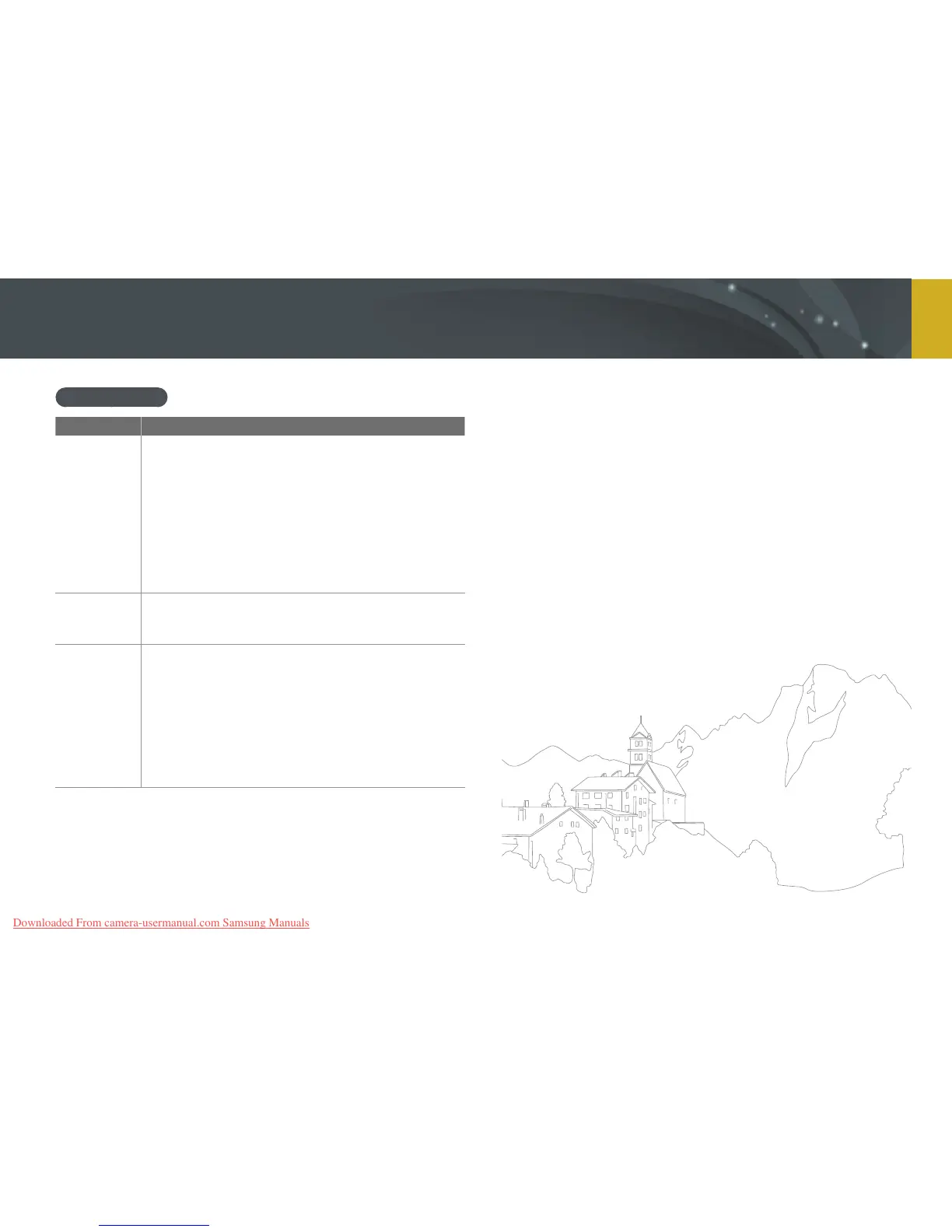107
Connecting to external devices > Printing photos
DPOF options
Option Description
Standard
You can select photos to print and the number of copies
for photos.
• Select: Select the number of copies for photos you
select. (Select photos you want to print
► Select the
number of copies by scrolling the jog dial left or right,
and then pressing [f].)
• All: Select the number of copies for all photos. (Select
the number of copies by pressing [F/I], and
then pressing [o].)
• Reset: Cancel all DPOF printing quantity selections.
Index
This option lets you print all photos set to be printed as
thumbnails in a single paper. The print size that you have
set is available only with DPOF 1.1-compatible printers.
Size
You can specify the size of the print.
• Select: Select the print size for photos you choose.
(Select photos you want to print
► Select the print size
by scrolling the jog dial left or right, and then pressing
[f].)
• All: Select the print size of all the photos saved in
the memory card. (Select the print size by pressing
[F/I], and then pressing [o].)
• Reset: Cancel the DPOF print size for all photos.
Downloaded From camera-usermanual.com Samsung Manuals
