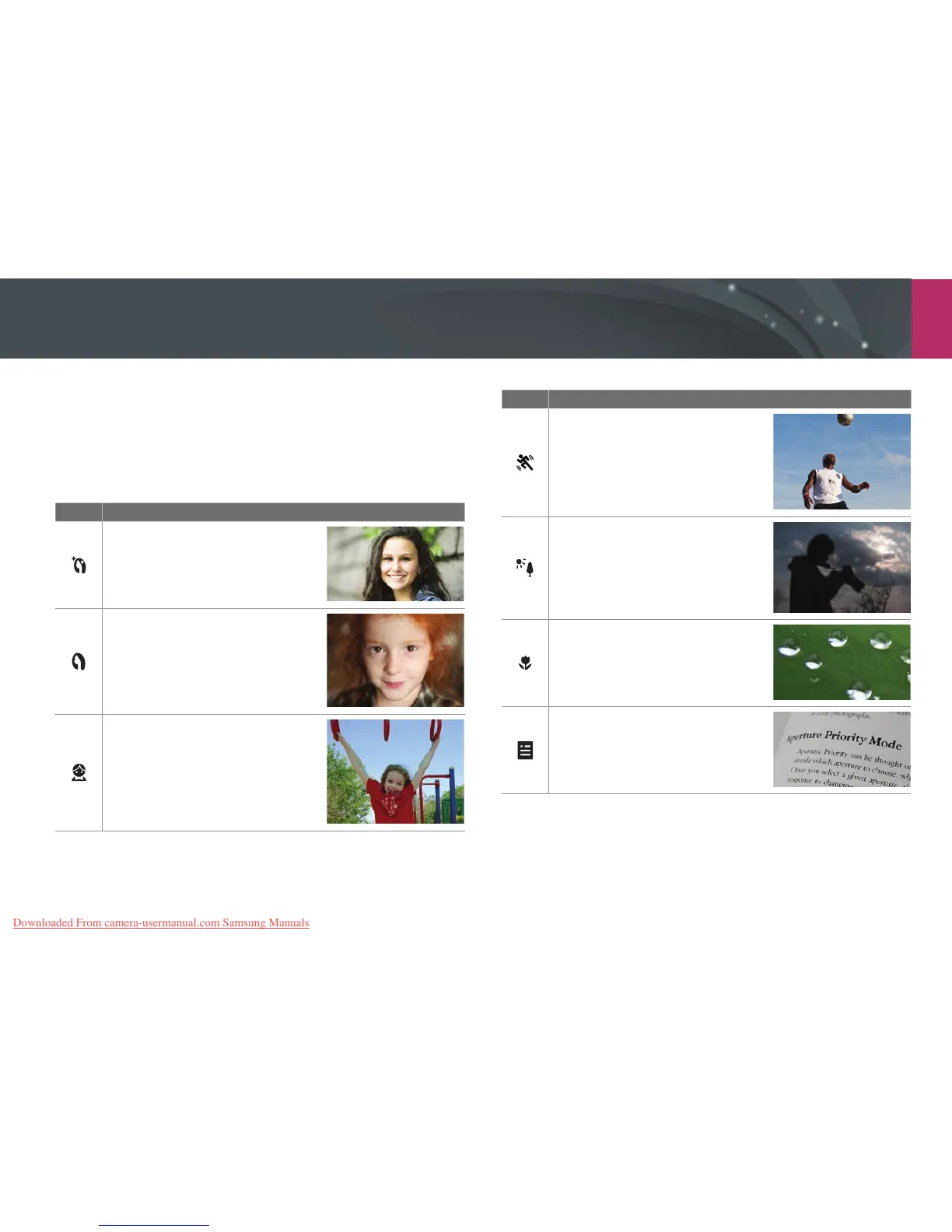My Camera > Shooting modes
46
s Scene mode
In Scene mode, the camera selects the best settings for each type of
scene.
You can select a desired scene by pressing [f] in Shooting mode.
Option Description
Beauty Shot: Hide facial
imperfections
Portrait: Automatically detect and
focus on human faces so that you
can achieve clear, soft portraits
Children: Make children appear more
noticeable by capturing their clothes
and the background vividly
Option Description
Sports: Capture fast moving subjects
Backlight: Capture backlit subjects
Close Up: Capture detailed parts of
a subject or small subjects, such as
flowers or insects
Text: Clearly capture text from printed
or electronic documents
Downloaded From camera-usermanual.com Samsung Manuals
