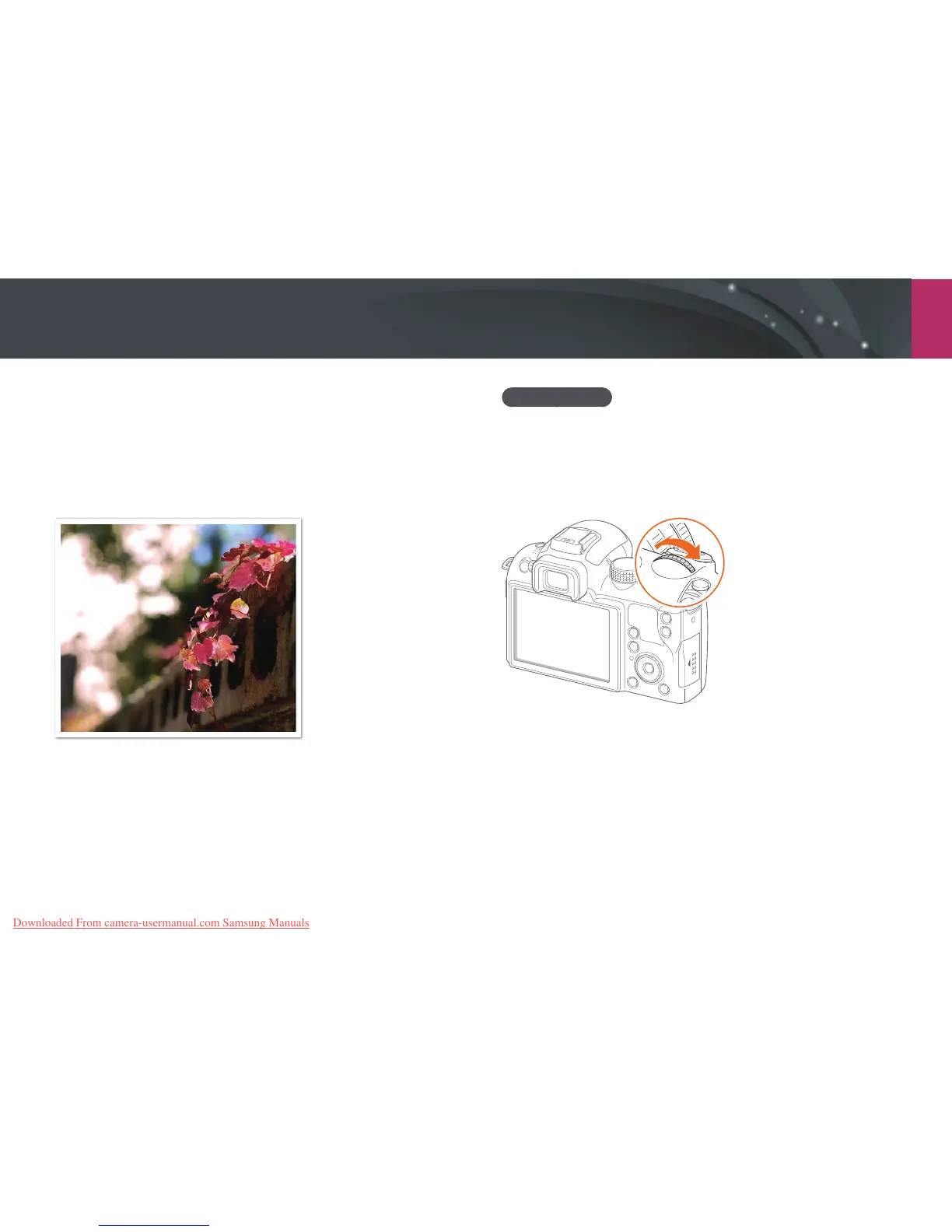My Camera > Shooting modes
40
P Program mode
The camera automatically adjusts shutter speed and aperture value so
that an optimal exposure value can be achieved.
This mode is useful when you want to capture shots of constant
exposure while being able to adjust other settings.
Program Shift
Program Shift function lets you adjust the shutter speed and aperture
value while the camera maintains the same exposure. When you rotate
the jog dial to the left, the shutter speed decreases and the aperture
value increases. When you rotate the jog dial to the right, the shutter
speed increases and the aperture value decreases.
Downloaded From camera-usermanual.com Samsung Manuals
