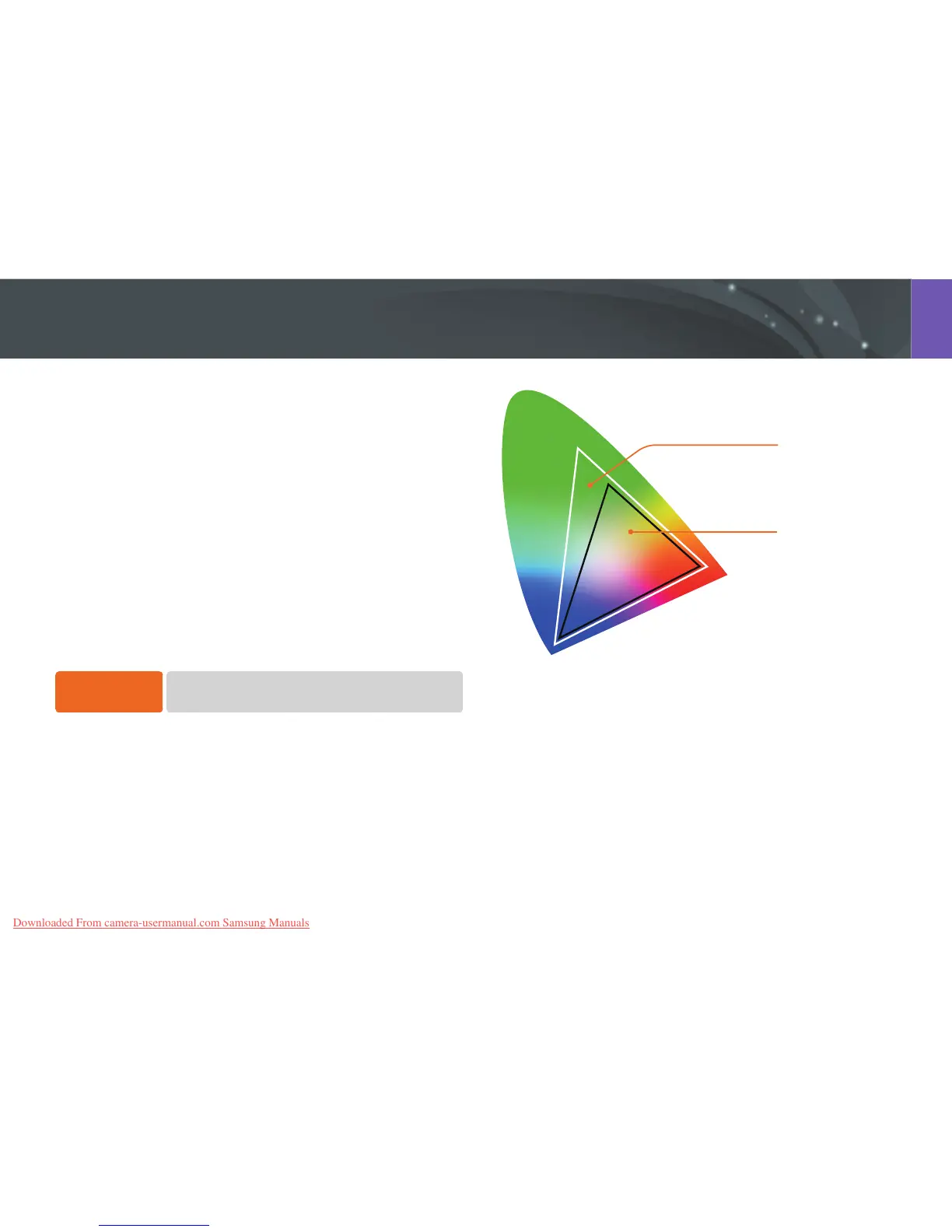58
Shooting Functions
Digital imaging devices such as digital cameras, monitors, and printers
have their own methods for representing colors, which are called color
spaces.
Your camera lets you select two color spaces: sRGB or Adobe RGB.
sRGB is widely used for creating colors on PC monitors and is also the
standard color space for Exif. sRGB is recommended for regular images
and images you intend to publish on the Internet.
Adobe RGB is used for commercial printing and has a larger color range
than sRGB. Its wider range of colors helps you to easily edit photos on a
computer. Note that individual programs are generally compatible with a
limited number of color spaces. If you open an image in a program that
is not compatible with the image’s color space, the colors will appear
lighter.
To set the color
space,
In Shooting mode, press [f]
►
Color Space
►
an option.
Color space
Adobe RGB
sRGB
Downloaded From camera-usermanual.com Samsung Manuals
