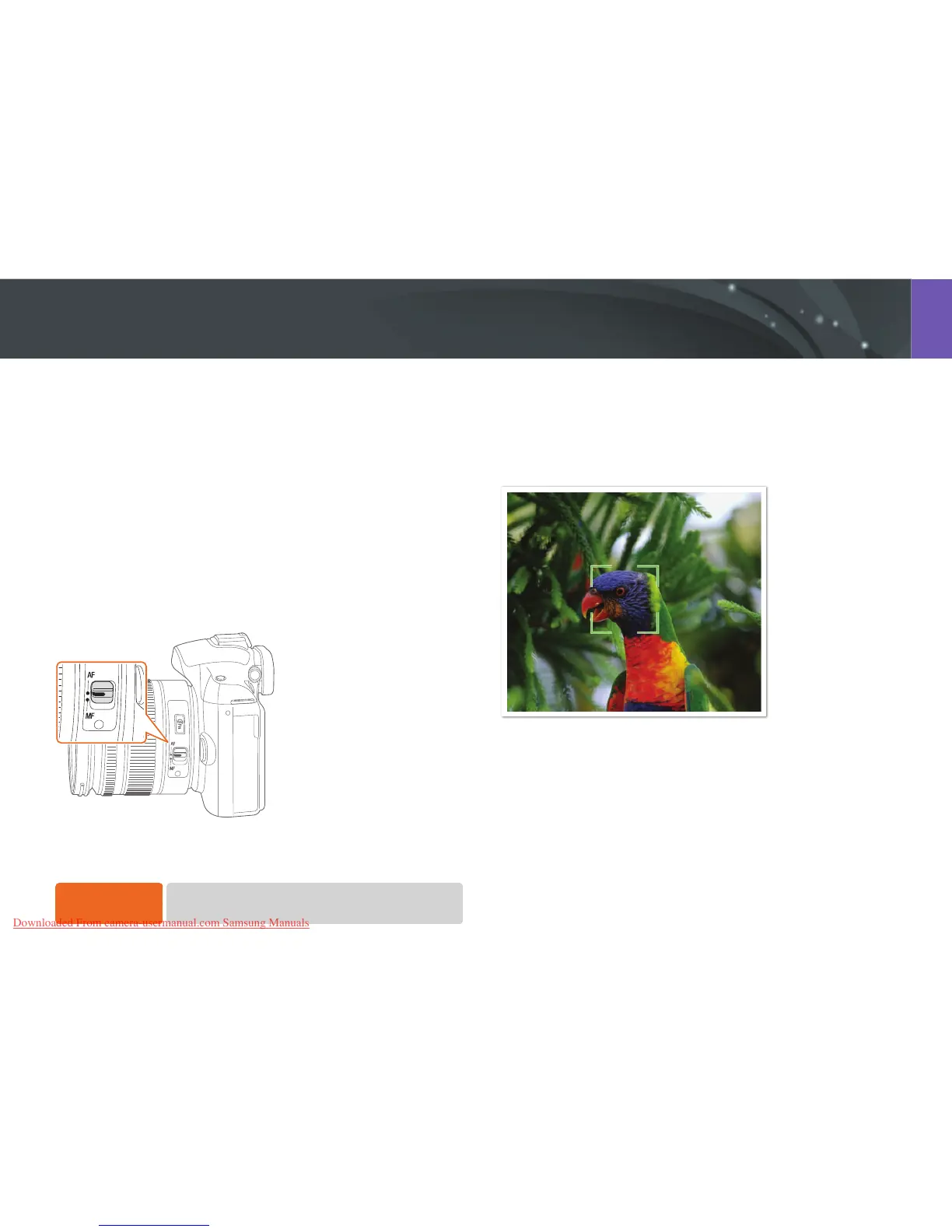59
Shooting Functions
Learn how to adjust the camera’s focus according to the subjects.
You can select a focusing mode appropriate to the subject among
Single Auto Focus, Continuous Auto Focus, and Manual Focus. The AF
function is activated when you press [Shutter] halfway. In the MF mode,
you have to rotate the focus ring on the lens to focus manually.
In most cases, you can have a focus by selecting Single AF. Fast
moving subjects or subjects of a color similar to the background
are difficult to focus. Select an appropriate focusing mode for such
instances.
If your lens has an AF/MF switch, set the switch to MF to adjust the
focus manually.
When your lens has no AF/MF switch, press [F] to select a desired
AF mode.
To set the auto
focus mode,
In Shooting mode, press [F]
►
an option.
AF mode
Single AF
Single AF is appropriate for shooting a still subject. When you press
[Shutter] halfway, the focus fixes in the focus area. The area turns green
when the focus is achieved.
Downloaded From camera-usermanual.com Samsung Manuals
