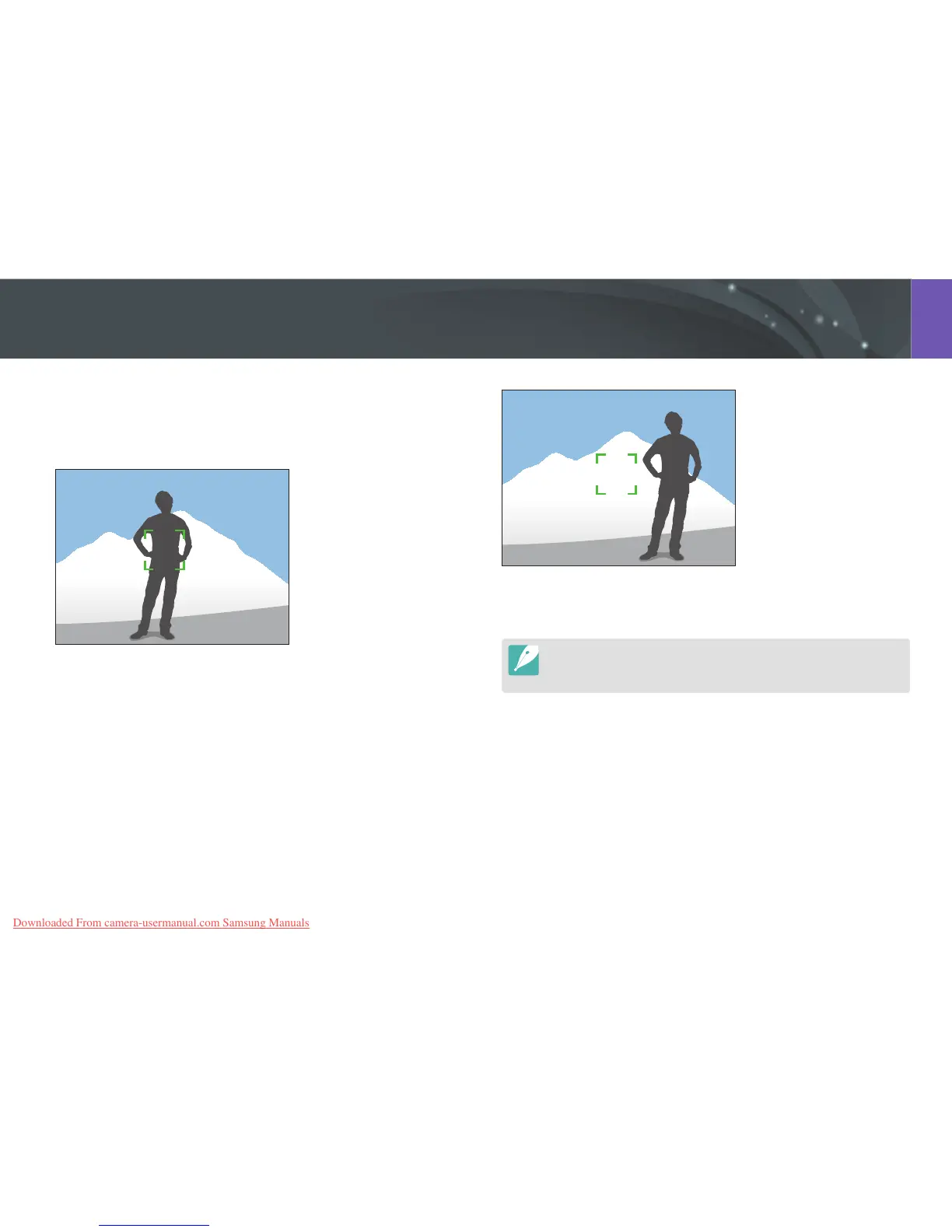78
Shooting Functions
When you cannot achieve an appropriate exposure because of a strong
color contrast or you want to capture a photo on which the subject is
out of the auto focus area, lock the focus or exposure and then capture
a photo.
To lock the exposure or focus, adjust the photo’s composition on which
you want to focus or calculate the exposure, and then press [E].
Exposure/Focus lock
After locking the exposure or focus, aim the lens where you desire, and
press [Shutter].
You can change the function assigned to the button to focus lock, or both of
them. A function executed by half-pressing [Shutter] varies according to the
function assigned to [E]. (p. 94)
Downloaded From camera-usermanual.com Samsung Manuals
