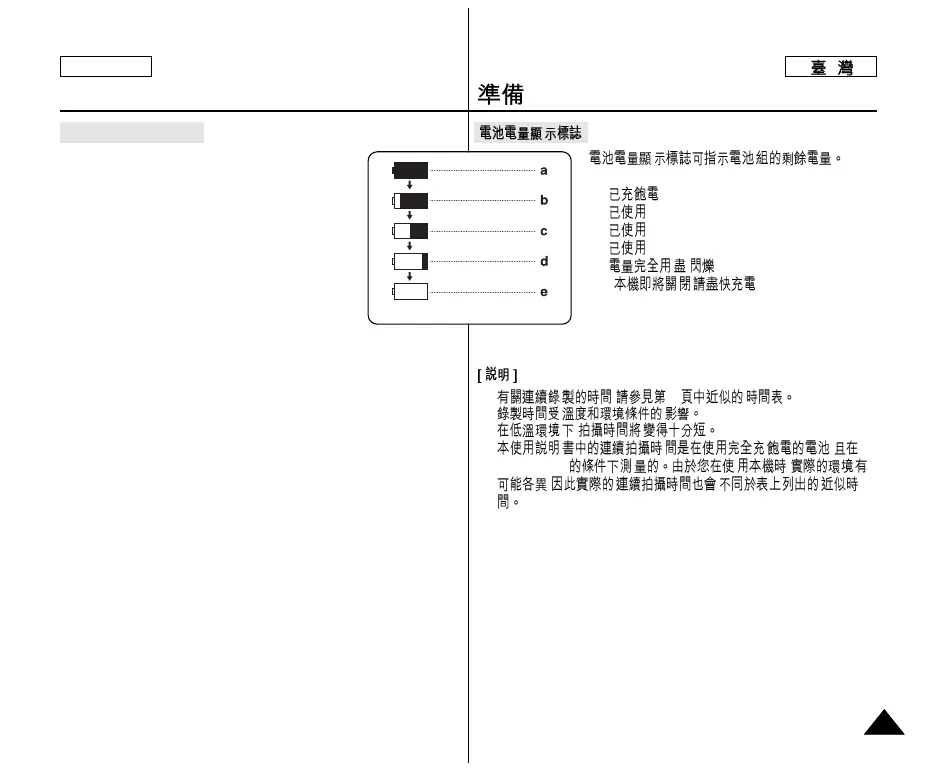ENGLISH
Preparation
2323
The battery level display indicates the amount of
power remaining in the Battery pack.
a. Fully charged
b. 20~40% used
c. 40~80% used
d. 80~95% used
e. Completely used (Blinking)
(The Camcorder will turn off soon, change the
battery as soon as possible.)
[ Notes ]
■ Please refer to the Table on page 22 for approximate continuous
recording time.
■ The recording time is affected by temperature and environmental
conditions.
■ The recording time shortens dramatically in a cold environment.
The continuous recording times in the operating instructions are
measured using a fully charged Battery pack at 77 °F (25 °C).
As the environmental temperature and conditions vary.
The remaining battery time may differ from the approximate
continuous recording times given in the instructions.
Battery Level Display
a.
b. 20~40%
c. 40~80%
d. 80~95%
e. ( )
( , )
■ ,
22
■
■ ,
,
77 °F(25 °C) ,
,
(Blinking)