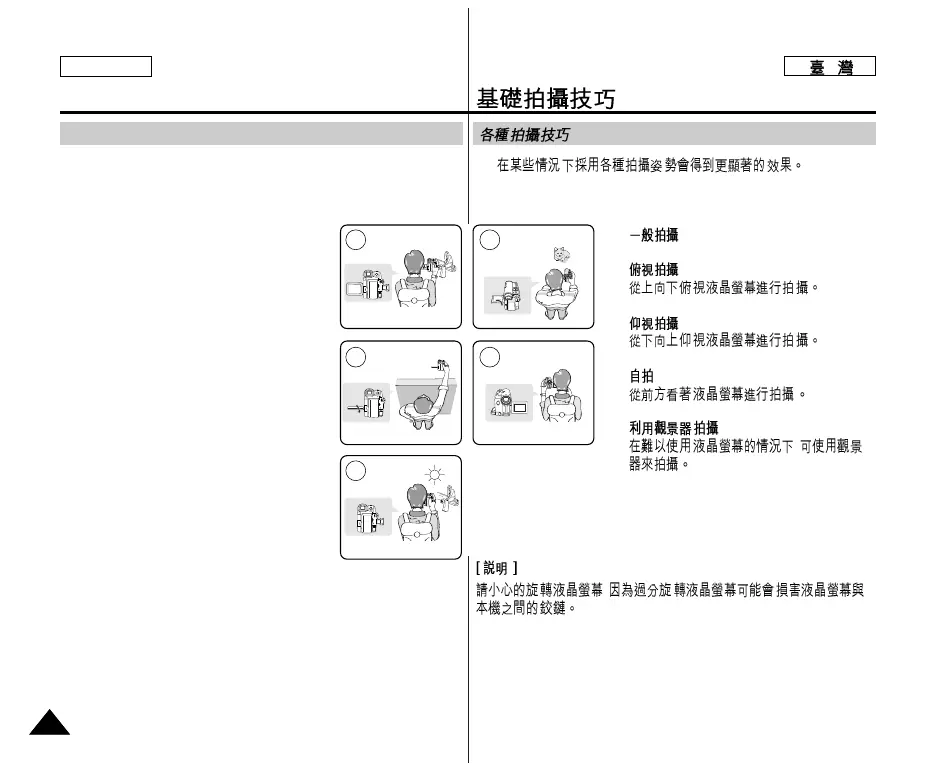3838
ENGLISH
Basic Recording
✤ In some situations different recording techniques may be required
for more dramatic results.
1. General recording.
2. Downward recording.
Making a recording with a top view of the
LCD screen.
3. Upward recording.
Making a recording viewing the LCD screen
from below.
4. Self recording.
Making a recording viewing the LCD screen
from the front.
5. Recording with the Viewfinder.
In circumstances where it is difficult to use
the LCD screen, the Viewfinder can be used
as a convenient alternative.
[ Note ]
Please rotate the LCD screen carefully as
excessive rotation may cause damage to the inside of the hinge that
connects the LCD screen to the Camcorder.
Various Recording Techniques
✤
1.
2.
3.
4.
5. .
,
,
1 2
3
5
4