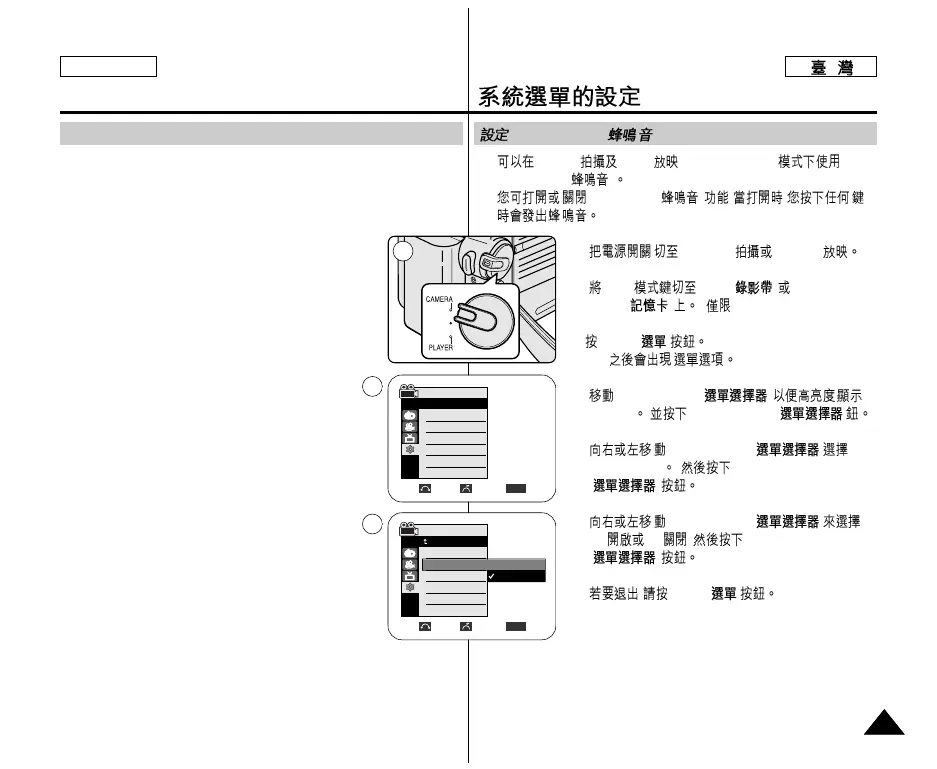ENGLISH
System Menu Setting
2929
Setting the Beep Sound
✤ The Beep Sound function works in Camera/Player/M.Cam/M.Player
modes.
✤ You can turn the Beep Sound on or off, when on, each press of a
button sounds a beep.
1. Set the Power switch to CAMERA or PLAYER.
2. Set the Mode switch to TAPE or MEMORY CARD.
(SC-D353/D354/D355 only)
3. Press the MENU button.
■ The menu list will appear.
4. Move the Menu selector to the left or right to
select System, then press the Menu selector.
5. Move the Menu selector to the left or right to
select Beep Sound, then press the Menu selector.
6. Move the Menu selector to the left or right to
select On or Off, then press the Menu selector.
7. To exit, press the MENU button.
Beep Sound
(
)
✤ Camera Player ,M.Cam,M.Player
Beep Sound( )
✤ Beep Sound(
) . ,
1. CAMERA PLAYER
2. Mode TAPE( ) MEMORY
CARD(
)
(
SC-D353/D354/D355)
3.
MENU(
)
■
4. Menu selector(
)
System Menu selector( )
5. Menu selector( )
Beep Sound Menu selector
( )
6. Menu selector( )
On Off , Menu selector
( )
7. , MENU( )
1
4
6
Camera Mode
√System
Clock Set
Beep Sound
Language
Demonstration
√On
√English
√On
Move Select Exit
MENU
Move Select Exit
MENU
Camera Mode
Back
Clock Set
Beep Sound
Language
Demonstration
Off
On