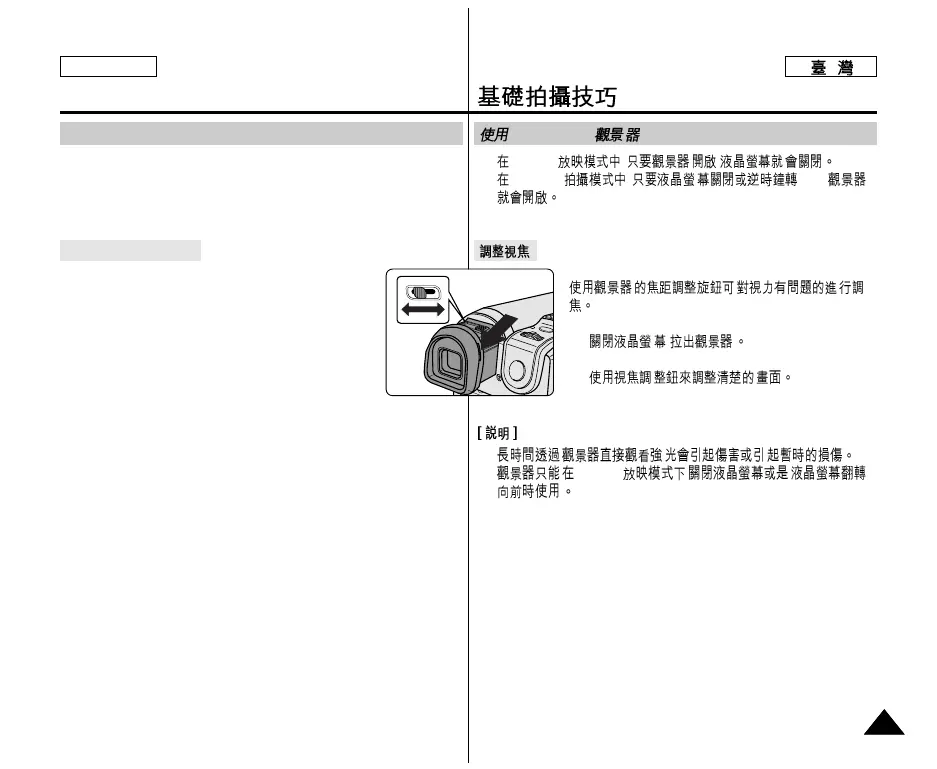ENGLISH
Basic Recording
3535
✤ In the PLAYER mode, the Viewfinder will work when the LCD
screen is closed.
✤ In the CAMERA mode, the Viewfinder will work when the LCD
screen is closed or rotated counterclockwise 180°.
The focus adjustment knob of the Viewfinder enables
individuals with vision problems to see clearer images.
1. Close the LCD screen and pull out the Viewfinder.
2. Use the focus adjustment knob of the Viewfinder to
focus the picture.
[ Notes ]
■ Viewing the sun or any strong light source through the Viewfinder
for a prolonged period may be harmful, or cause temporary
impairment.
■ The Viewfinder will work either in PLAYER mode with LCD screen
closed or in CAMERA mode with LCD screen closed or facing the
front.
Adjusting the Focus
Using the Viewfinder
Viewfinder
(
)
✤ PLAYER , ,
✤ CAMERA , 180°,
1.
,
2.
■
■ PLAYER