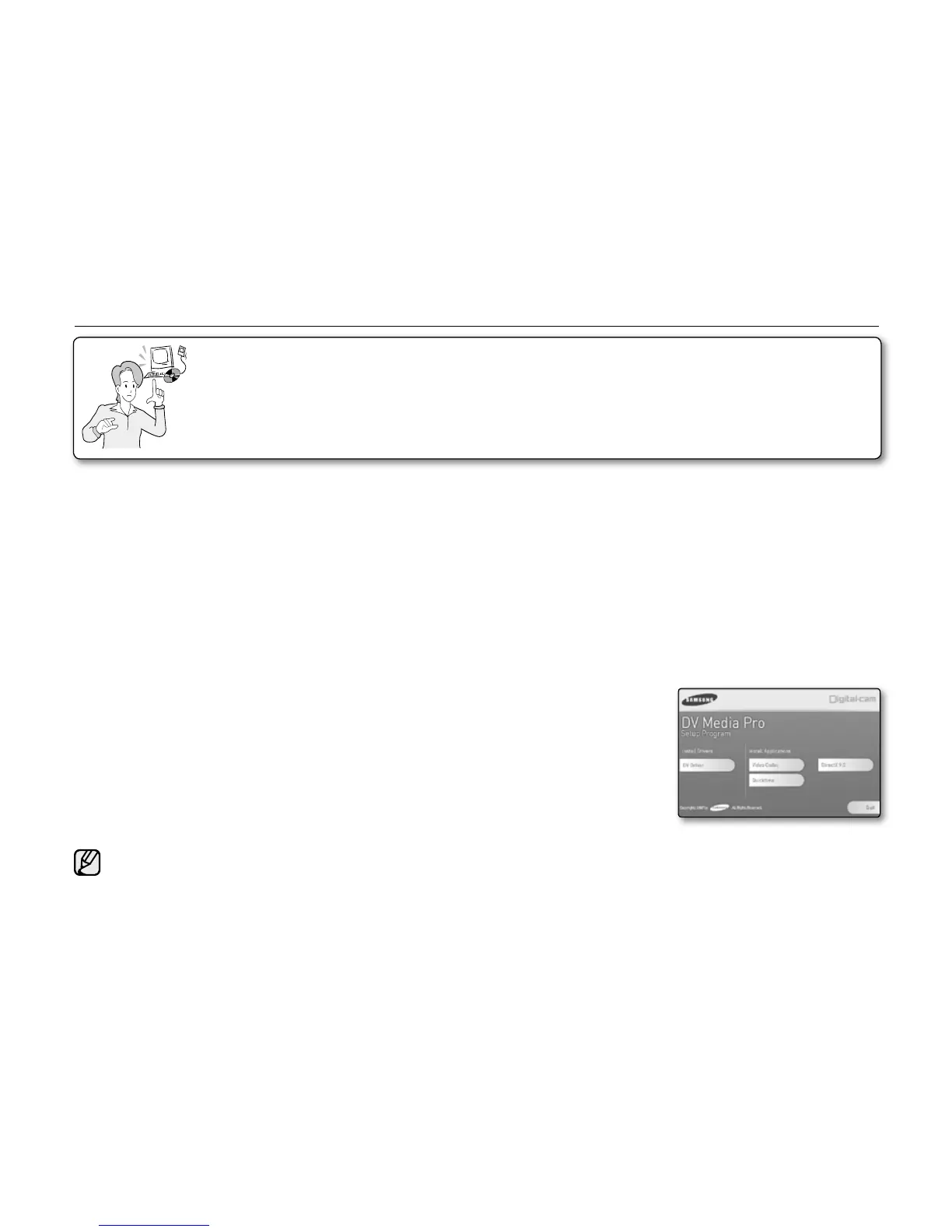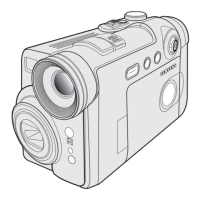Before you start!
Turn on your PC. Exit all other applications that are running.
Insert the provided CD into your PC's CD-ROM drive.
- The setup screen appears automatically soon after the CD was inserted.
If the setup screen does not appear, click on "Start" on the bottom left corner and select "Run" to display a dia-
log. Type "D:\autorun.exe" and then press ENTER, if your CD-ROM drive is mapped to "D:Drive".
Installing Driver - DV Driver and DirectX 9.0
DV Driver is a software driver that is required to support connection to a PC.
(If it is not installed, some functions will not be supported.)
1. Click on "DV Driver" on the setup screen.
Driver software required is installed automatically. The following drivers will be installed:
- USB PC-Camera driver
2. Click on "Confirm" to finish driver installation.
3.
If the "DirectX 9.0" is not installed, it is installed automatically after setting "DV Driver"
.
After installing DirectX 9.0, PC needs to be restarted.
If DirectX 9.0 is installed already, there is no need to restart the PC.
Application Installation - Video Codec
Click on "Video Codec" on the setup screen.
Video Codec is required to play movie files recorded by this mini
DV
camcorder on a PC.
Please install by using the Software CD that came with this camcorder. We do not guarantee compatibility with
other CDs.
During installation, if the Microsoft LOGO test warning is shown, just click 'Continue(C).'
If a message saying "Digital Signature not found" or something similar appears, ignore the message and
continue with the installation.
•
•
•
•
•
•
•
•
•
•
You need to install DV Media Pro to play back recorded movie files from this miniDV camcorder with
the USB
cable on your PC
.
• You have to install "DV Driver", "Video Codec" and "DirectX 9.0" to run DV Media Pro properly.
• For moving images playback on a PC, install software in this order :
DV Driver - DirectX 9.0 - Video Codec
•
For PC camera install software in this order: DV Driver - DirectX 9.0 - Video Codec
INSTALLING THE SOFTWARE (DV MEDIA PRO PROGRAM)
