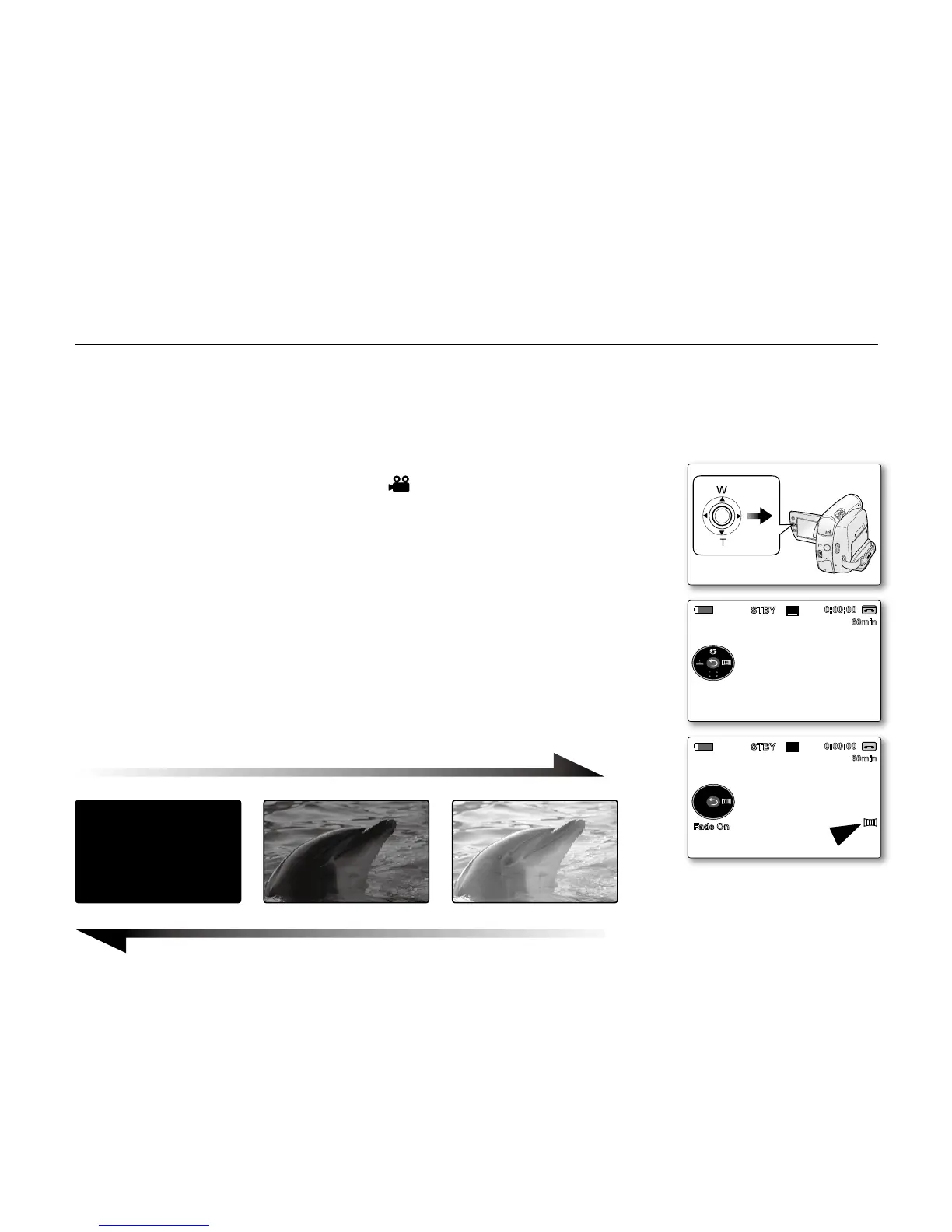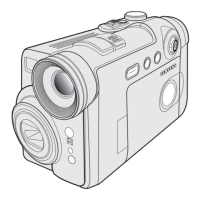USING THE FADE ON AND OFF
The Fade function works only in Camera mode.
➥
page 18
You can give your recording a professional look by using special effects such as fade in at the beginning of a
sequence or fade out at the end of a sequence.
To Start Recording
1. Set the Select switch to TAPE. (SC-D383/D385 only)
2. Press the MODE button to set Camera ( ).
3. Before recording, press the Joystick
and
then move the Joystick (
)
to the right.
Move the Joystick (
) to the right fade function to select "Fade On".
4. Press the Recording start/stop button and at the same time release the
Fade function.
Recording starts and the picture and sound gradually appear. (Fade In)
To Stop Recording
5. When you want to stop recording with fade out, press the Joystick
,
then move the Joystick (
) to the right.
Move the Joystick (
) to the right fade function to select "Fade On".
6. Press the Recording start/stop button to stop recording.
The picture and sound gradually disappear. (Fade Out)
•
•
•
•
•
•
Fade Out (Approx. 4 seconds)
Fade In (Approx. 4 seconds)
