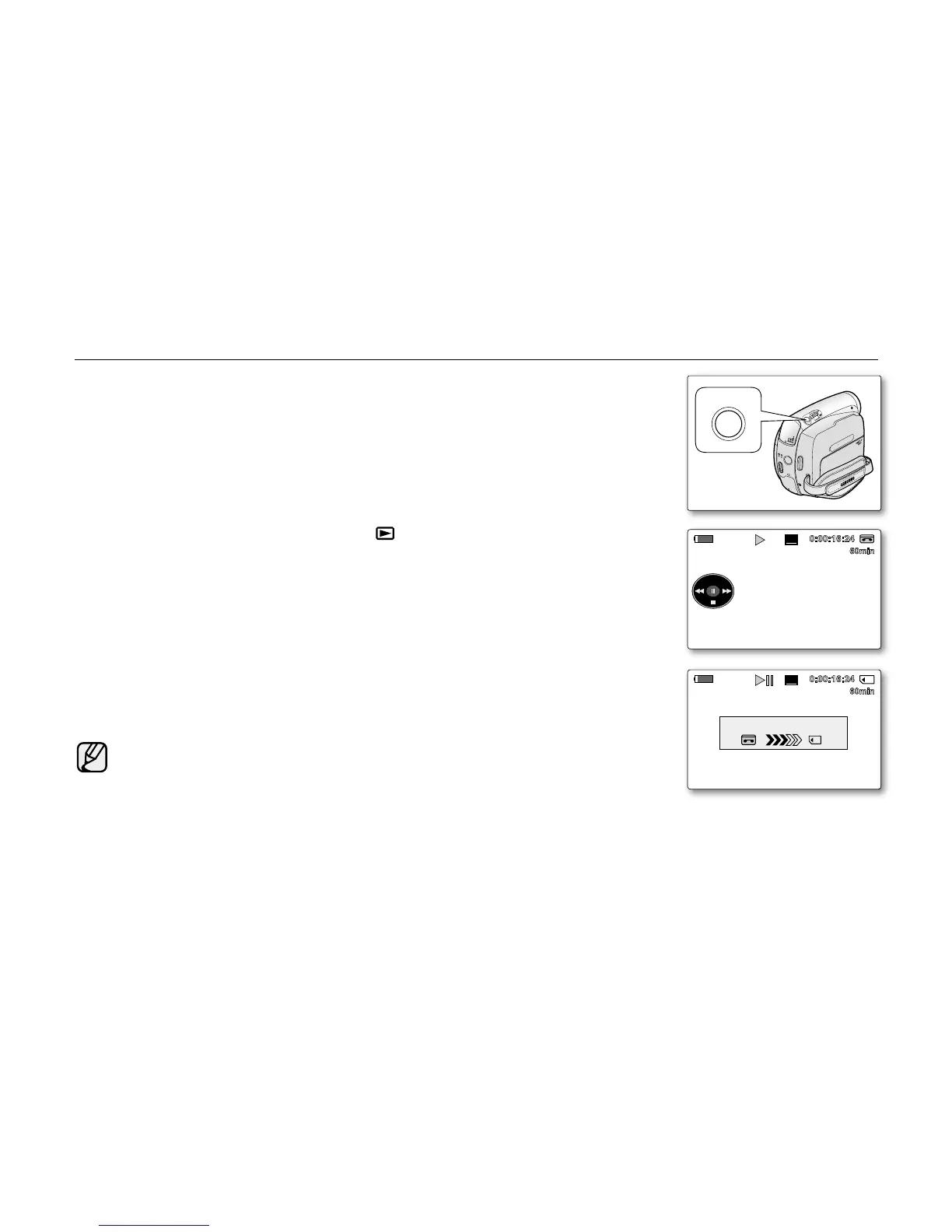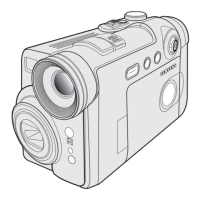RECORDING AN IMAGE FROM A TAPE AS A PHOTO IMAGE
This function works only in Player mode.
➥
page 18
Your camcorder can read moving image data recorded on a tape, and record it
as a photo image on a memory card.
Before operation
Insert a recorded tape and a memory card into your camcorder.
1. Set the Select switch to TAPE.
2. Press the MODE button to set Player ( ).
3. Press the Joystick, playback the cassette.
The image recorded on the tape is played back.
4. Press the PHOTO button.
The photo image is recorded on the memory card.
During the time it takes to save an image, the playback screen is paused
and the OSD is displayed.
5. When you finish the recording, move the Joystick down
(
▼
)
to stop recording
and switch the mode to M. Player : Card to see your Photo.
➥
page 77
Photo images copied from the cassette to the memory card are saved in
640x480 format.
Number of images you can save varies depending on the image resolution.
•
•
•
•
•
•
•
