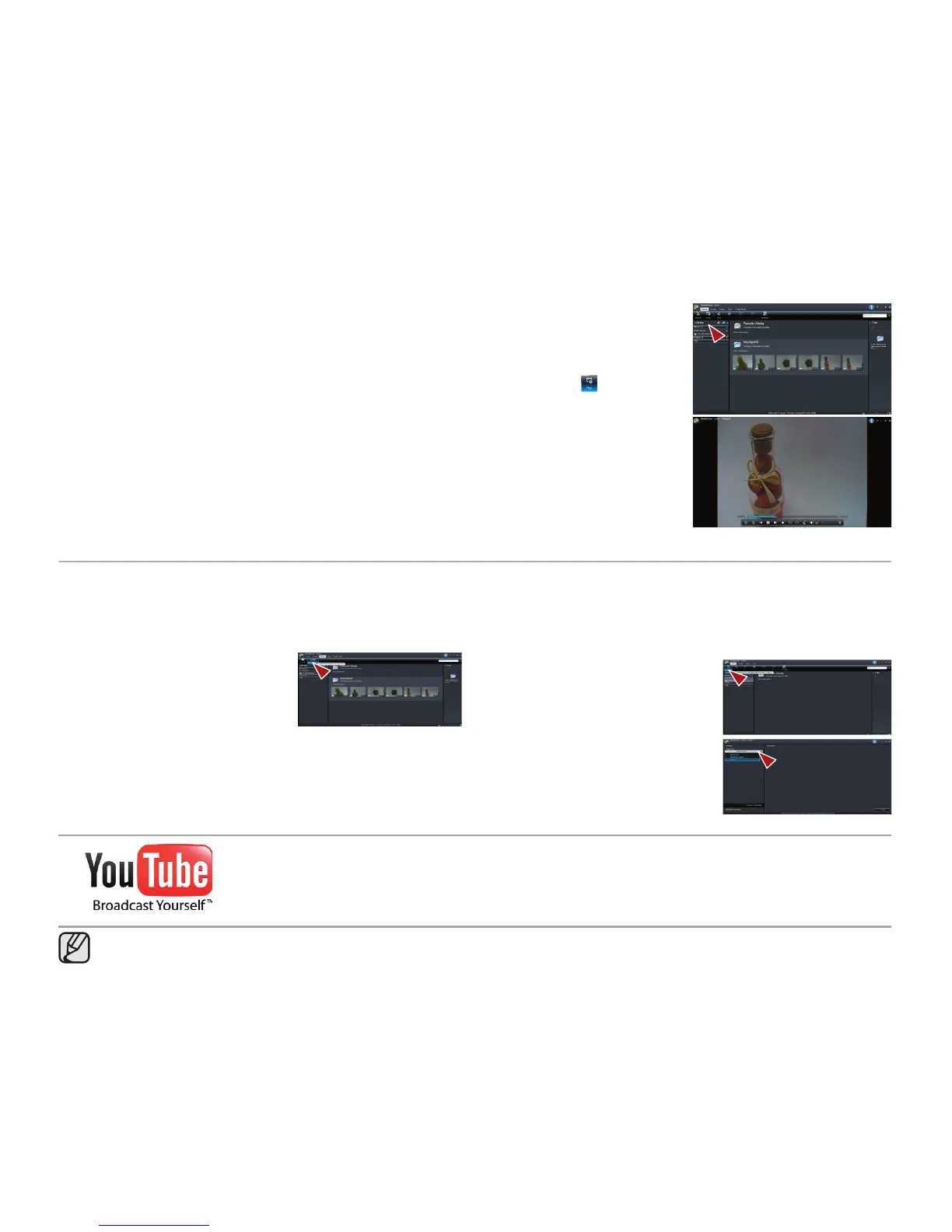English _115
3. In the “Library” menu, click the desired folder or file to display your recordings.
•
Video (or photo) thumbnails appear on the screen, according the the
selected source.
4. Select the video (or photo) that you want to play, and then click “Play ( )” icon.
•
Playback starts and playback controls appear.
•
You can also double-click the video(or photo) thumbnail to start playback.
• YouTube is a video sharing website. Users can upload, view, and share personalized video clips. The
San Bruno-based service uses Adobe Flash technology to display a wide variety of user-generated
contents including movie clips, TV clips and music videos, as well as amateur contents such as video
blogging and short original videos.
• http: //www.youtube.com/
Access to the YouTube contents can be limited depending on your web access environment.
Direct uploading to YouTube
Share your contents with the world, by uploading videos
directly to YouTube with one click.
1. Select the desired video
thumbnail.
2. Click the YouTube shortcut
icon in “Share” tab on the
menu.
• Log-in or subscription dialog box appears.
• Log into the YouTube site and upload your
contents.
Importing Media into the Library
The CyberLink MediaShow4 finds videos(or photos)
quickly from the connected camcorder, and you can
also import it into your computer’s drives.
GO FAST WITH THE MEDIASHOW4!
