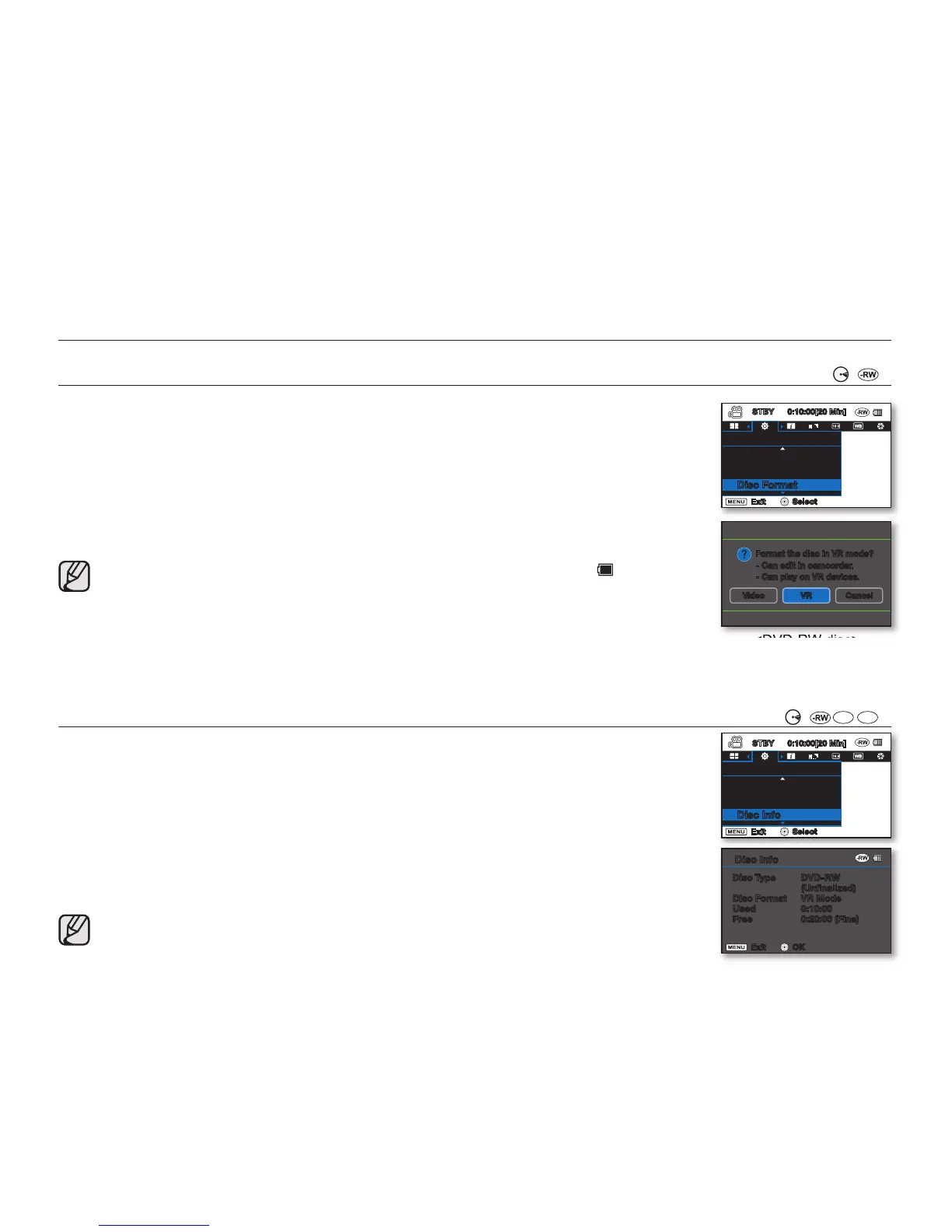58_ English
disc mode: disc management
DISC FORMAT
( ( ))
• This function is available in DISC Record/DISC Play mode.
page 26
• You can format a recorded disc for re-use. By formatting, all existing data will be deleted.
1. Slide the POWER switch downwards to turn on the power.
page 26
2. Set the Storage mode switch to DISC. (SC-DX205 only)
page 38
3. Press the MENU button, then move the Joystick right or left to select “Settings.”
4. Move the Joystick up or down to select “Disc Format,” then press the Joystick.
• When a DVD-RW disc is inserted, move the Joystick right or left to select “Video” or
“VR” according to how you want to use the disc, then press the Joystick.
• The Format function is not available if the battery level is less than ( ).
• Formatting will delete all the recorded contents on a disc. Be careful not to delete
data by mistake.
• Do not turn the power off in the middle of the formatting. The data recorded on a
disc may be damaged.
• Be sure to use the AC power adaptor when formatting a disc so that the DVD
camcorder does not turn off midway.
• See pages 120~121 for more details on the disc format type.
DISC INFORMATION
( (
))
• This function is available in DISC Record/DISC Play mode.
page 26
• It shows you disc information such as the disc type, disc format, free space, etc.
NOTICE : Make sure that you insert a disc.
page 38
1. Slide the POWER switch downwards to turn on the power.
page 26
2. Set the Storage mode switch to DISC. (SC-DX205 only)
page 38
3. Press the MENU button, then move the Joystick right or left to select “Settings.”
4. Move the Joystick up or down to select “Disc Info,” then press the Joystick.
• “Disc Type,” “Disc Format,” “Used” and “Free” will be displayed.
• Disc information may appear depending on the disc type.
Settings
Disc Unfinalize
Disc Info
Disc Format
Exit
Select
Settings
Disc Finalize
Disc Unfinalize
Disc Info
Exit
Select
<DVD-RW disc>
