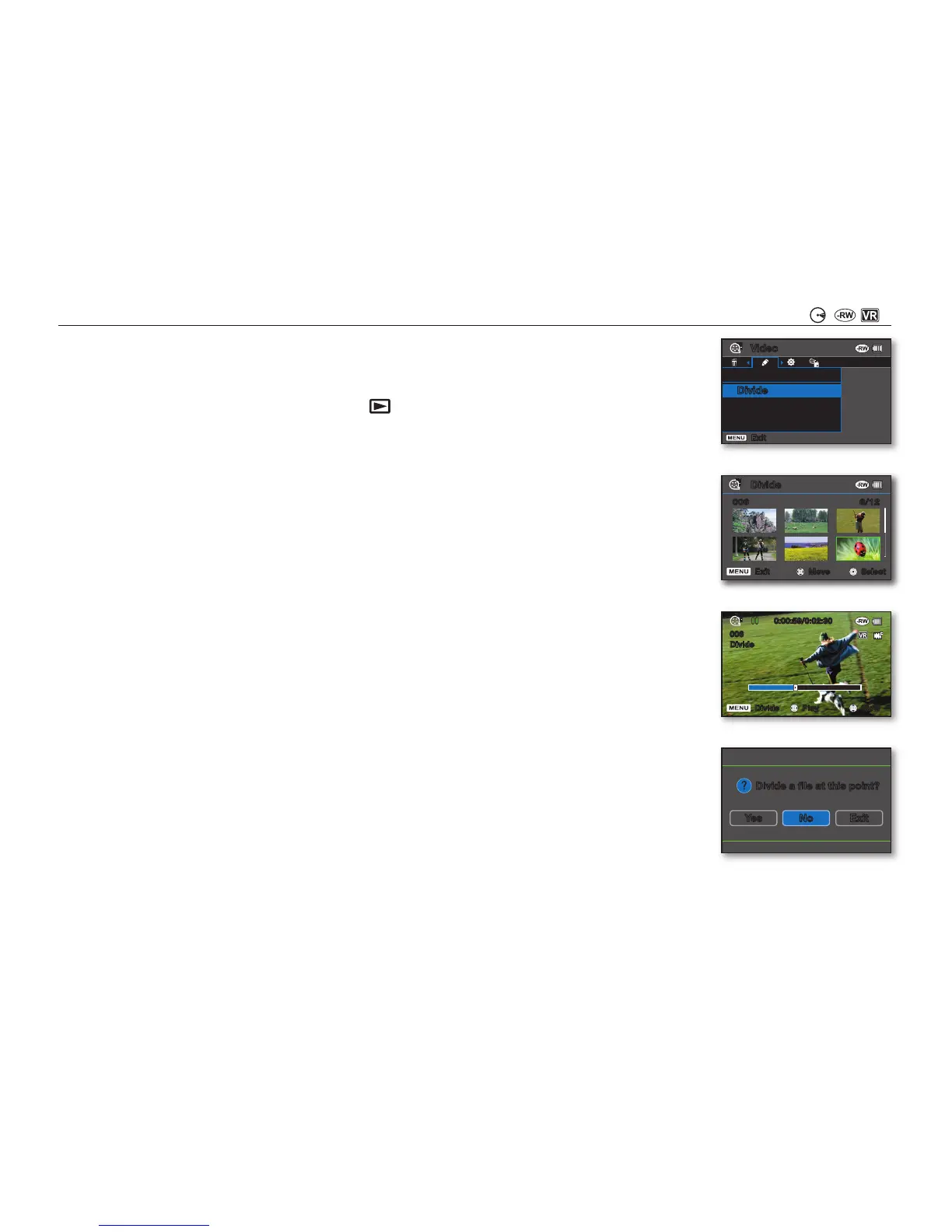English _49
DIVIDING A FILE
( ( ))
• This function is available in DISC Play
mode.
page 26
• You can divide a video as many times as you want and delete a section you no longer
need.
1. Press the MODE button to set the Play
( )
mode.
• Set the Storage mode switch to DISC.(SC-DX205 only)
page 38
•
The thumbnail index view appears.
2. Press the MENU button.
3. Move the Joystick left or right to select “Edit.”
4. Press the Joystick to select “Divide.”
5. Move the Joystick left, right, up, or down to select the desired video clip, then press the
Joystick.
• The selected video fills the screen in pause mode.
6. Press the Joystick to play the video.
• You can search a point of division by moving the
Joystick (
/
/
/
).
• Search and slow playback are useful when designating division points.
7. Press the Joystick to pause at the point of division, then press the MENU button.
• The message “Divide a file at this point?” appears.
8. Move the Joystick left or right to select “Yes,” then press the Joystick.
• The selected video is divided into two video files.
• You can continue dividing a scene after the first 3 seconds from the start of playback
or before the last 3 seconds to the end of playback.
Video
Edit
Divide
Exit
6/12006
Select Move Exit
Divide
0:00:59/0:02:30
006
Divide
Slow Play Divide
Divide a file at this point?
Yes No Exit