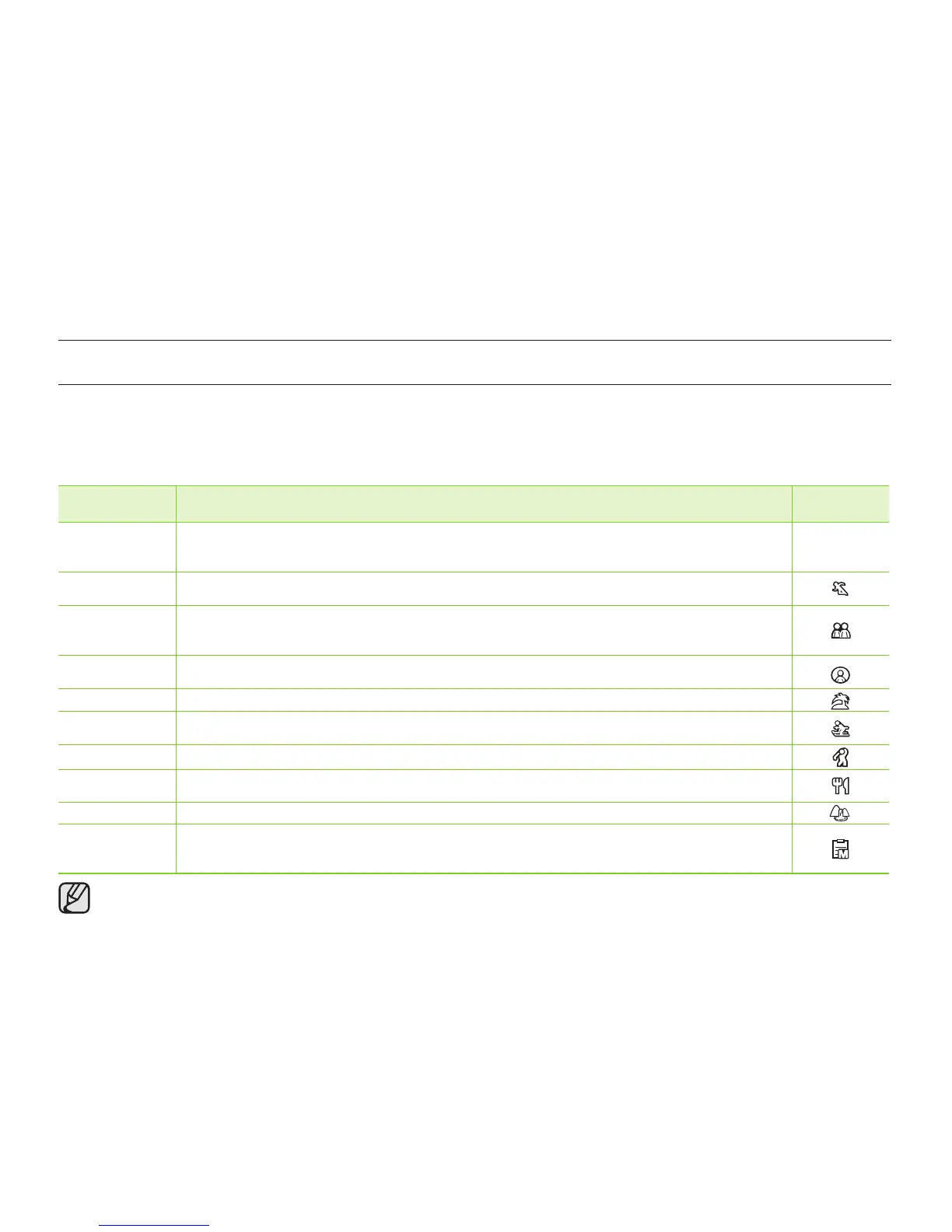74_ English
RECORDING MENU ITEMS
iSCENE
This function is available in DISC Record/CARD Video Record mode.
page 26
This DVD camcorder automatically sets the shutter speed and aperture according to the subject brightness for optimum recording:
You can also specify one of six modes depending on conditions, recording environment or purpose of filming.
Settings Contents
On-screen
display
Auto
- Auto balance between the subject and the background.
- To be used in normal conditions.
- The shutter speed is automatically adjusted depending on the scene.
None
Sports
- For recording people or objects moving quickly. If the Sports mode is used under a fluorescent
light, the image may flicker. In this case, use the Auto mode for recording.
Portrait
- Creates a shallow depth of field so that the person or subject appears against a softened
background.
- The portrait mode is most effective when used outdoors.
Spotlight
- Prevents overexposure of subject’s face, etc., when strong light strikes the subject, as in a
wedding or on stage.
Beach
- When recording seaside or lakeside scenes, the blue water is clearly recorded.
Snow
- When recording a snowy scene that makes the screen all white, this setting prevents sunken
colors and records images clearly.
High Speed
- Reduces blurring when recording rapidly moving subjects such as in golf or tennis.
Food
- Records the color of subjects clearly by increasing saturation.
This function is useful when recording items such as foods and fruits.
Waterfall
- Recording a splashing waterfall or fountain.
Manual
- Necessary settings for shooting are automatically adjusted, but you can also manually adjust
exposure value, shutter speed, etc as desired. You can also set the desired shooting functions
using menus. See pages 76 and 81 for manual settings.
•
You can check the selected “iSCENE” mode on the on-screen information display. However, nothing will appear in “Auto” mode.
• This function will be set to “Auto” in the EASY Q mode.
• In iSCENE mode, setting the exposure to “
Manual” applies the exposure first (aperture priority).
• You can directly select iSCENE mode pressing
EASY Q button for 3 seconds.
using the menu items
