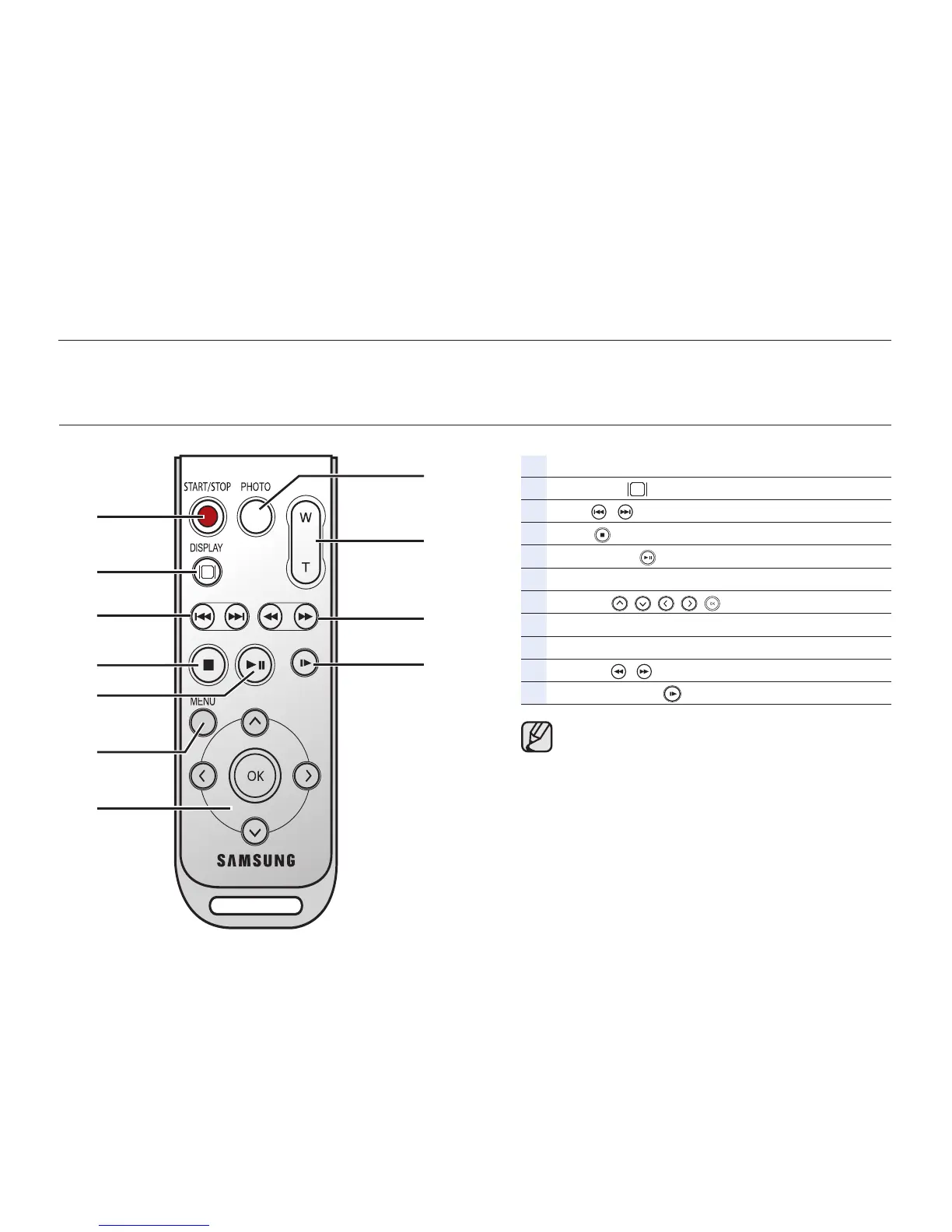18_ English
REMOTE CONTROL
(
SC-DX205 only
)
START/STOP (Recording start/stop) button
DISPLAY ( ) button
Skip ( / ) button
Stop ( ) button
Play/Pause ( ) button
MENU button
Control (
/ / / /
)buttons
PHOTO button
Zoom (W/T) button
Search ( / ) button
Slow playback ( ) button
The buttons on the remote control function
the same as those on the DVD camcorder.
This section provides information on using this DVD camcorder; such as how to use the provided accessories, how
to charge the battery, how to setup the operation mode and initial setup.
preparation