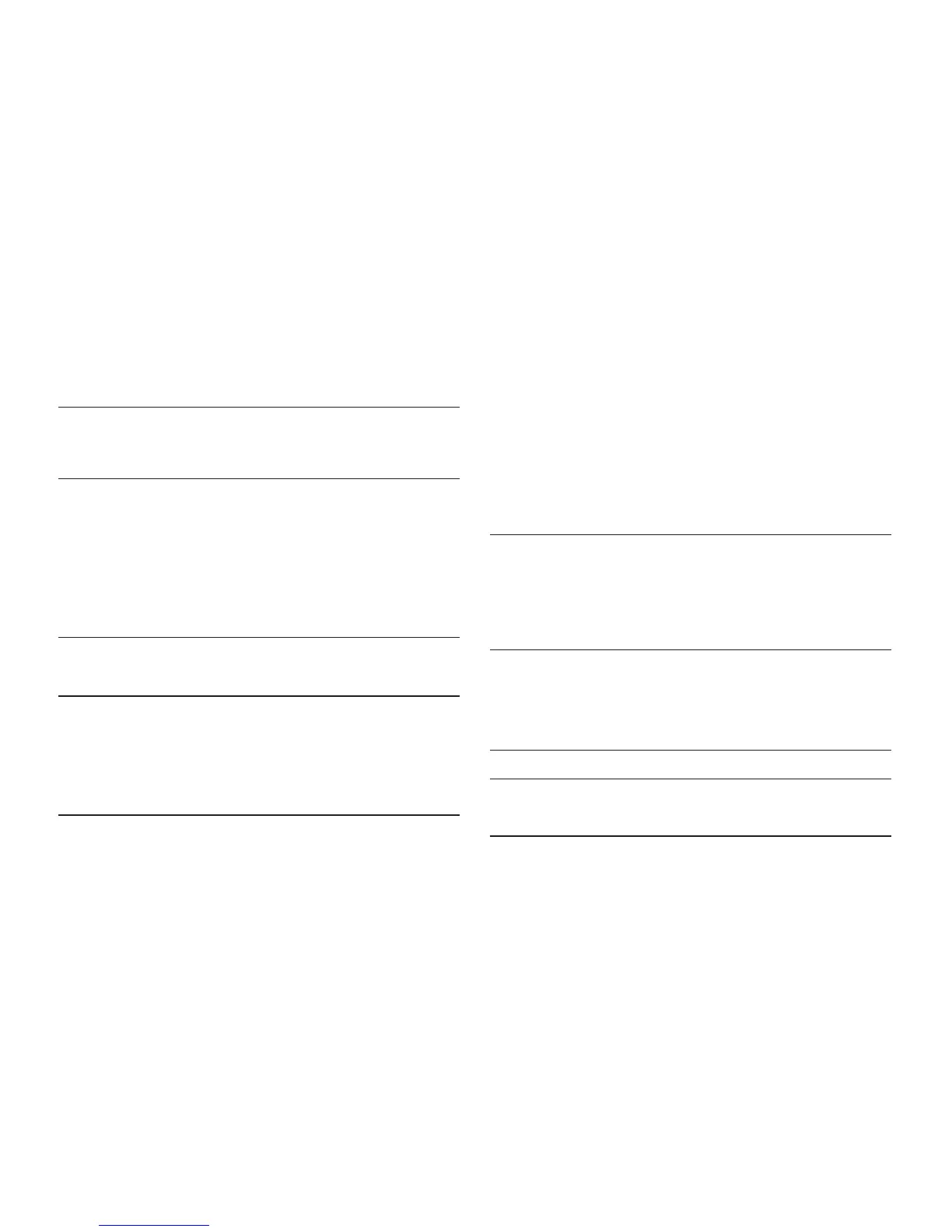English _03
CARD MODE: FILE MANAGEMENT
(SC-DX205 ONLY
) 68
Protection from accidental erasure 68
Deleting images 69
USING THE MENU ITEMS 70
Handling menus 70
Menu items 72
Recording menu items 74
Playback menu item 90
Setting menu items 90
PRINTING PHOTOS
(SC-DX205 ONLY) 100
Direct printing with a PictBridge 100
CONNECTING TO AV DEVICES 102
Connecting to a TV 102
Dubbing images on a VCR or DVD/HDD recorder 104
Using the voice plus 105
USING WITH WINDOWS COMPUTER
(SC-DX205 ONLY) 107
Checking your computer type 107
System requirements 108
Installing CyberLink MediaShow4
(For Windows only) 109
Connecting the USB cable 111
Viewing the contents of storage media 112
Transferring videos(or photos) to your computer 114
Playing back your recordings on Windows 114
USING WITH MACINTOSH COMPUTER
(SC-DX205 ONLY) 116
System requirements 116
Transferring photos from the camcorder to
your computer 116
MAINTENANCE &
ADDITIONAL INFORMATION 117
Maintenance 117
Additional information 118
Using your DVD camcorder abroad 121
TROUBLESHOOTING 122
SPECIFICATIONS 131
WARRANTY
(SEA USERS ONLY) 132
