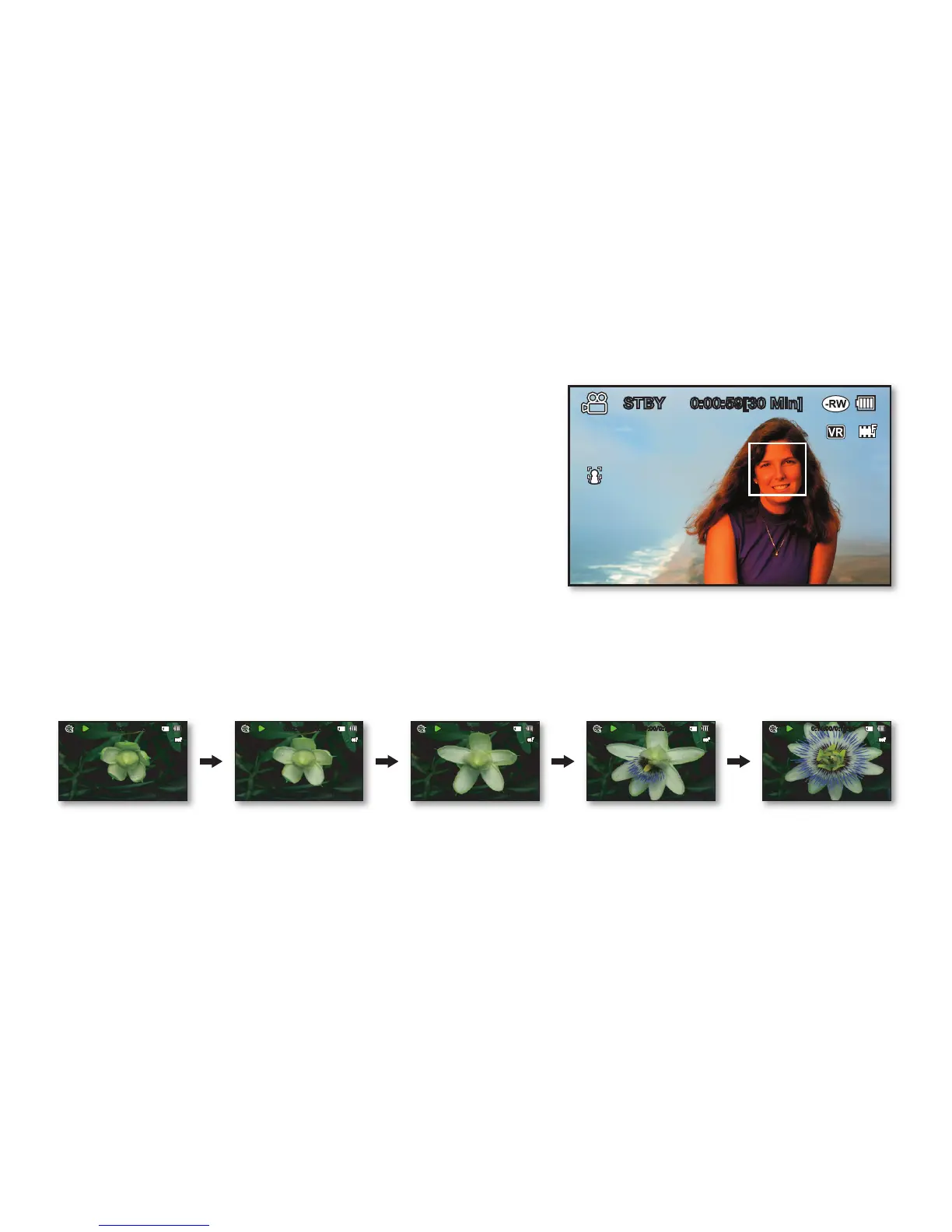English _iii
One Touch Finalize
With this camcorder, finalizing a disc is at your fingertips. Simply press the FINALIZE button on the camcorder. This will
simplify the procedure to allow your disc to be playable on other digital devices.
Face Detection AF
Your camcorder detects a subject’s face and automatically adjusts the
brightness and image quality. Faces are recorded more vividly.
Flexible Recording to DVD Disc or Memory Card (SC-DX205 only)
Record to a DVD disc, or instead choose a memory card. The DVD
video in MPEG-2 recording mode is suitable for playback in most DVD
players and computers. The video on a memory card is fast and easy
to share, thanks to the H.264 recording format that achieves efficient
coding of high quality video with less capacity. Thanks to the high
performance H.264 codec, sharing your footage is faster and easier.
Time Lapse Recording (SC-DX205 only)
The Time Lapse Recording features selective frame capture at a fixed interval. Record the passage of clouds or the
sunset over the water. Use this function for various recording purposes such as educational, artistic, or documentary
video making.
Photo Recording to a Memory Card (SC-DX205 only)
Capture still images directly onto a memory card. This allows easy transfer to a computer for emailing, printing, or sharing
with other compatible devices.
STBY
0:00:59[30 Min]
0:00:09/0:16:00
100-0002
0:05:00/0:16:00
100-0002
0:02:00/0:16:00
100-0002
0:09:00/0:16:00
100-0002
0:14:00/0:16:00
100-0002
