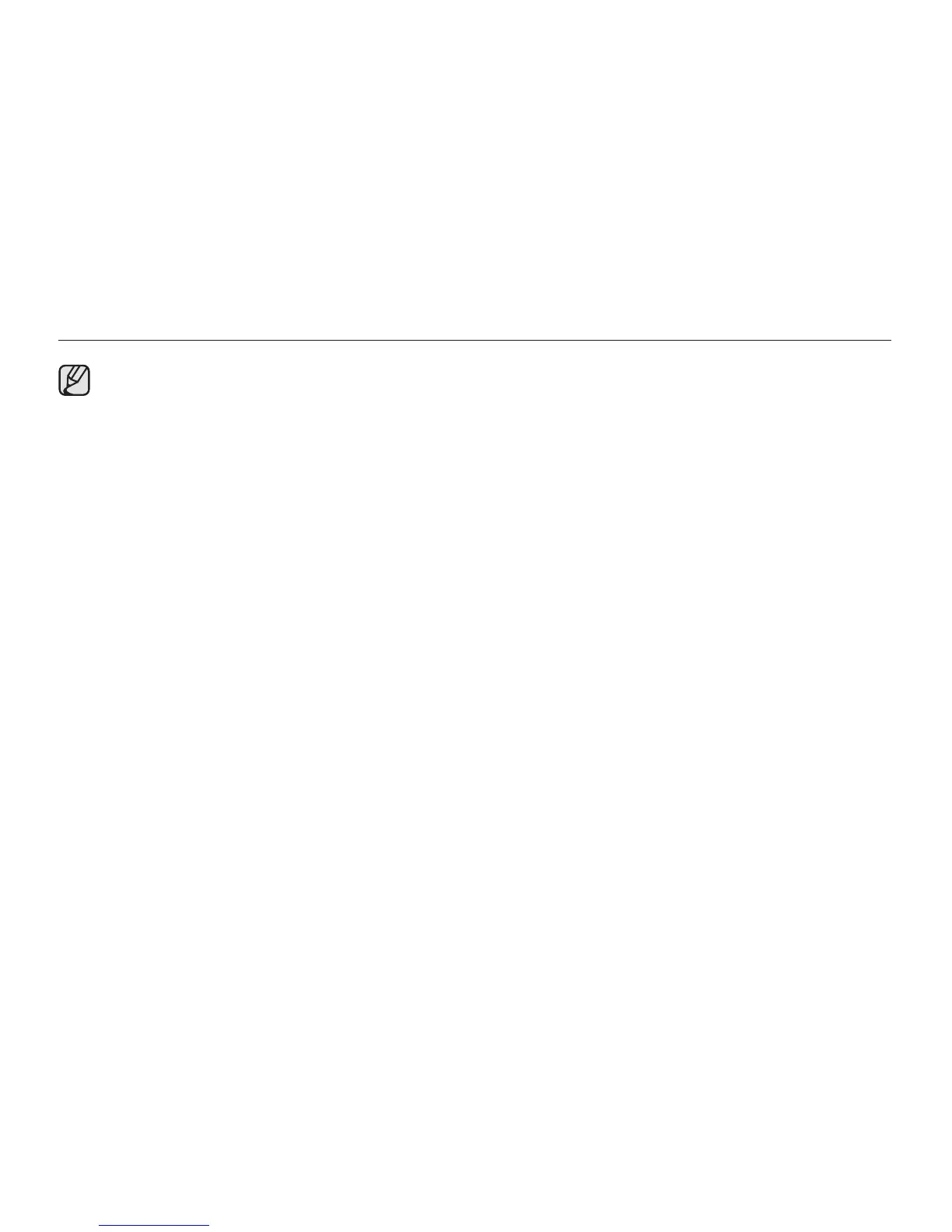42_ English
• The recorded video image size is 720X480.
•
Eject the battery pack when you have finished recording to prevent unnecessary battery power consumption.
• For on-screen information display, see pages 27~28.
• For approximate recording time, see page 40.
• Sound is recorded from the internal stereo microphone at the front of the DVD camcorder. Take care that
this microphone is not blocked.
• Before recording an important video, make sure to test the recording function by checking if there is any
problem with the audio and video recording.
• For various functions available when you record videos.
pages 74~89
• Do not operate the power switch or remove a disc while accessing it. Doing so may damage the disc or the
data on it.
• If you set the storage media to DVD, up to 250 videos (chapters) can be created on DVD-R/-R DL/-RW.
• You cannot proceed with recording when the disc cover is open. An icon and message are shown that
recording is impossible with the disc cover open.
• If you press the Recording start/stop button while a menu operation is in process, the DVD camcorder
starts to record.
• If you turn the DVD camcorder off while recording, turn it on again with the storage media inserted
in it: Repair of the storage media will be executed automatically with a message. Do not turn off the
power or remove storage media while the DVD camcorder is recovering it. Or it will damage the data or the
storage media itself. The data recovery completes within a few minutes but sometimes it may take more
time. Use the AC power adaptor when recovering data.
•
Pressing the Recording start/stop button in the thumbnail view switches the operation mode to STBY mode.
disc mode: recording/playback
