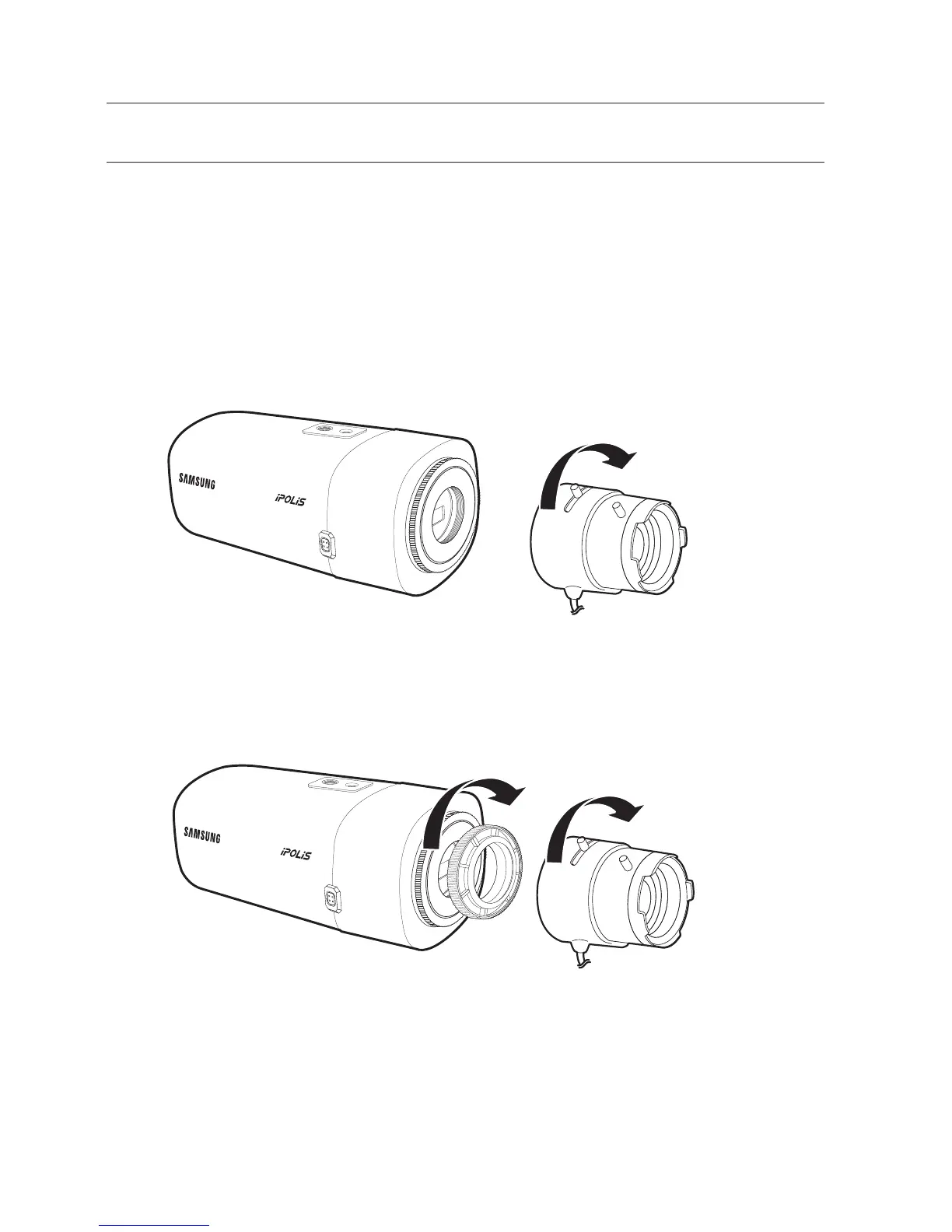26_ installation & connection
installation & connection
MOUNTING THE LENS (SNB-6003/SNB-6004)
Disconnect the power before proceeding.
M
`
The C lens and CS lens are not included in the product package.
It is recommended that megapixel lens are use on this camera to optimise performance.
Mounting the CS lens on a camera
Turn the CS lens clockwise to attach it.
Mounting the C lens on a camera
Turn the C mount adapter included in the product package clockwise and turn the C lens
clockwise.
CS Lens
C Lens
