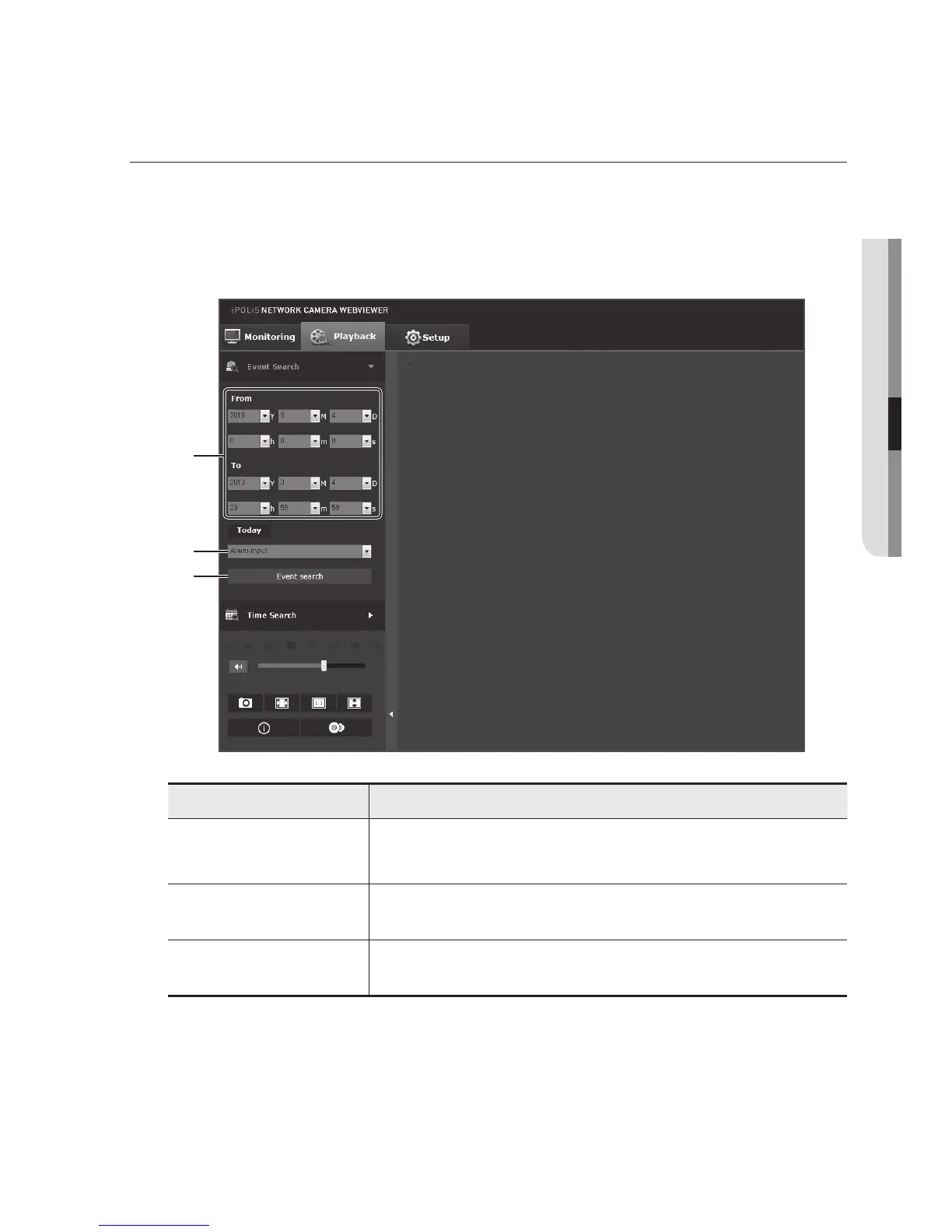English _65
● WEB VIEWER
PLAYING THE RECORDED VIDEO
M
`
Before you can play the video, you must configure the record settings. For details on record settings,
refer to “Storage”. (page
109)
Name of event search screen and its function
Item Description
a
Search range setting
Set the search date and time range for data saved in your Micro SD memory
card or NAS.
b
Search event setting Set the event type to search within the search period.
c
Event search Run the event search.
c
b
a
