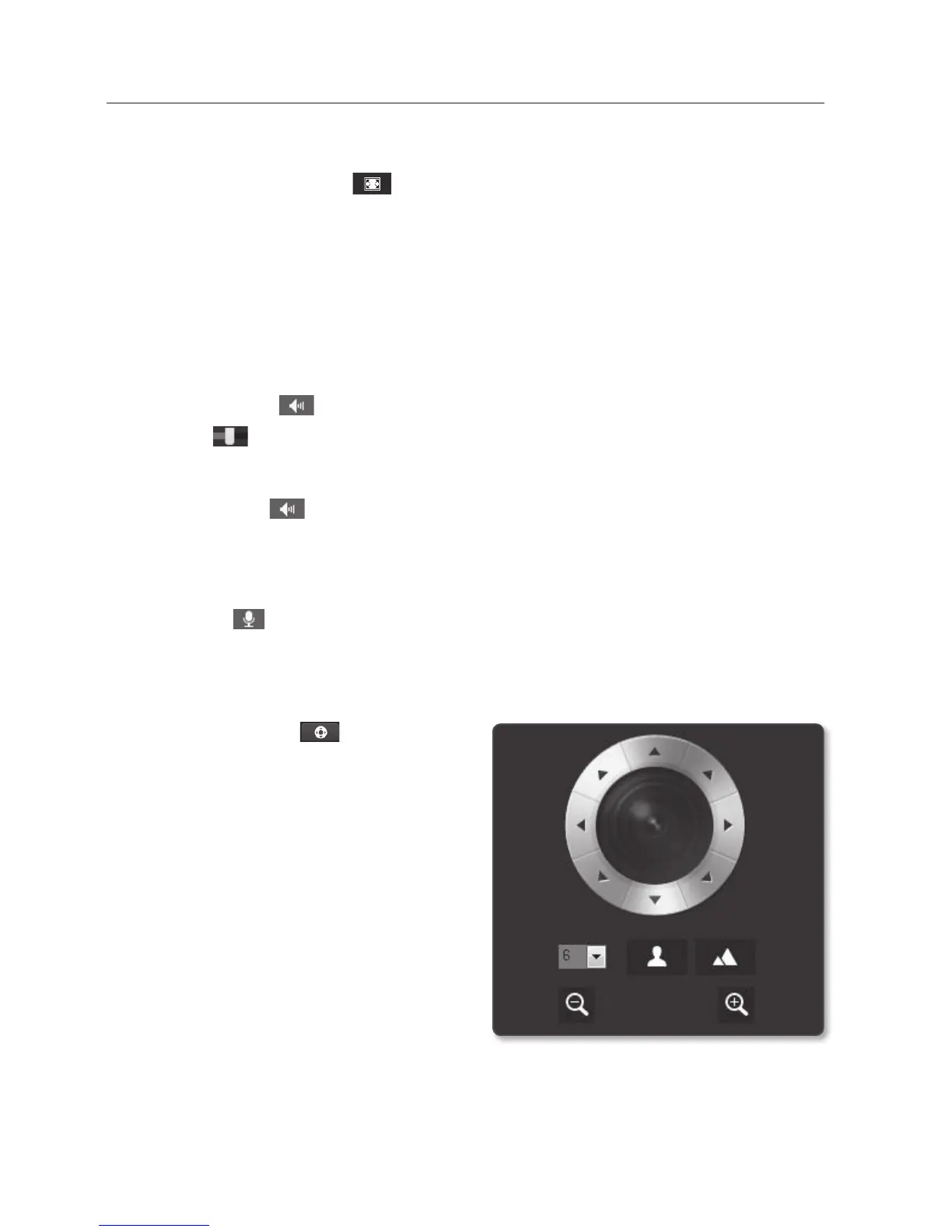64_ web viewer
web viewer
To fit the full screen
1. Click the [Full Screen (
)] button.
2. This will fit the Viewer to the full screen.
3. To exit the full screen mode, press [Esc] on the keyboard.
M
`
For the Internet Explorer and Google Chrome browser, you can switch to the full screen.
To Use Audio
1. Click [Audio ( )] icon to activate audio communication.
2. Use [
] bar to control the volume.
M
`
If there is no sound from pulling in and out the audio jack while it is in operation, click the
[Audio (
)] icon to enable it again.
To Use M
icrophone
Click [Mic (
)] icon to activate the microphone.
To control the PTZ
(SNB-6003/SNB-6004)
1. Press the [PTZ ( )] tab.
2. When the PTZ icon appears on the
screen, use the direction buttons to
adjust the camera angle, zoom factor
or focus to your preference.
M
`
For further details on PTZ use, refer to
“External PTZ setup”. (page
94)
