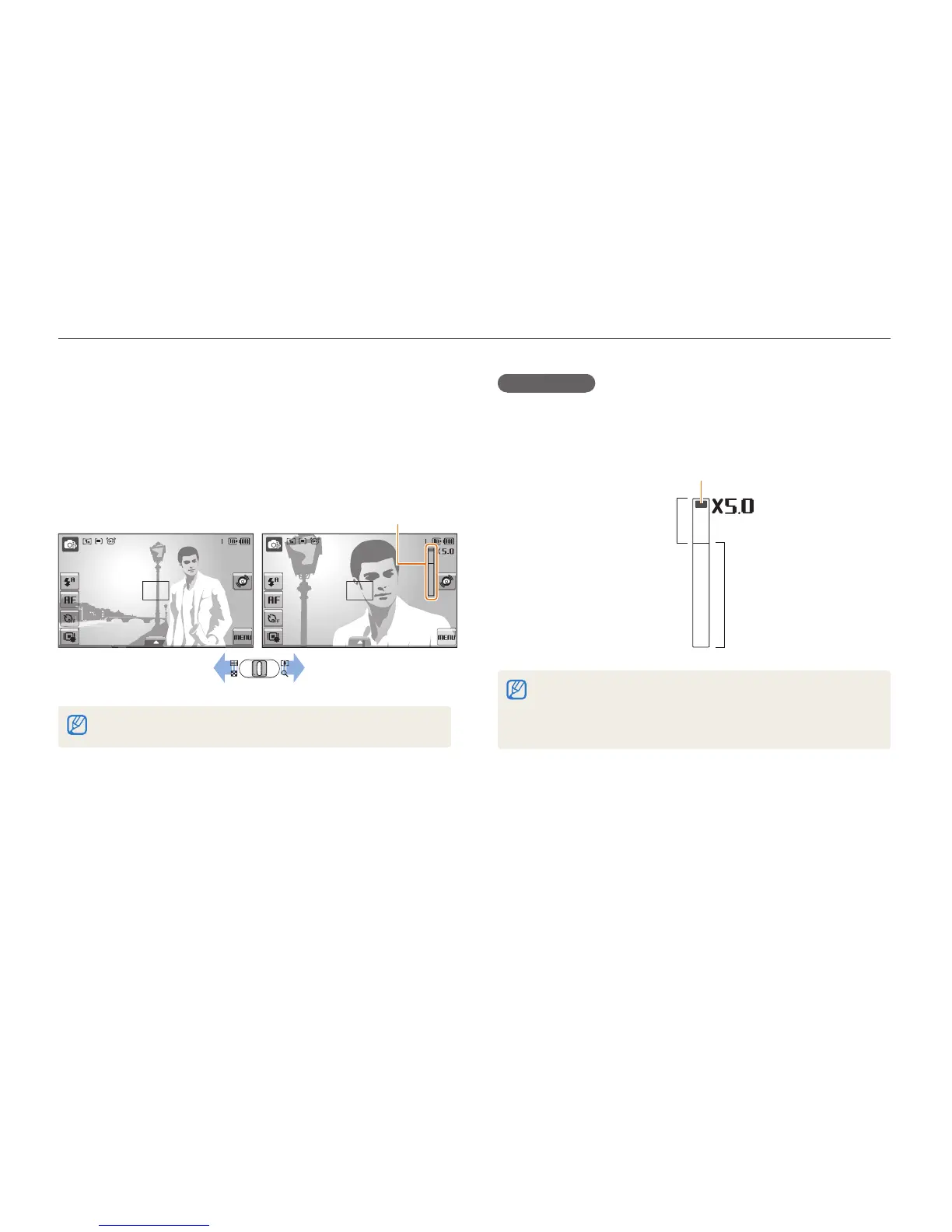Funciones básicas
26
Tomar fotografías
Usar el zoom
Puede tomar fotografías en primer plano al ajustar el zoom. La
cámara cuenta con un zoom óptico de 4.6X y un zoom digital de
5X. Si usa ambos, puede acercarse hasta 23 veces.
Pulse [Zoom] hacia la derecha para acercarse al sujeto. Pulse
[Zoom] hacia la izquierda para alejarse.
AcercamientoAlejamiento
Porcentaje de zoom
El porcentaje de zoom para vídeos varía.
Zoom digital
Si el indicador del zoom se encuentra en el rango digital, la
cámara utiliza el zoom digital. La calidad de la imagen puede
disminuir al usar el zoom digital.
Rango óptico
Indicador del zoom
Rango digital
El zoom digital no está disponible para los modos t
S
,
d
,
s
(en
algunas escenas) y
v
, y cuando se utiliza con Detecc rostro.
Cuando se usa el zoom digital, guardar una fotografía puede tomar t
más tiempo.
