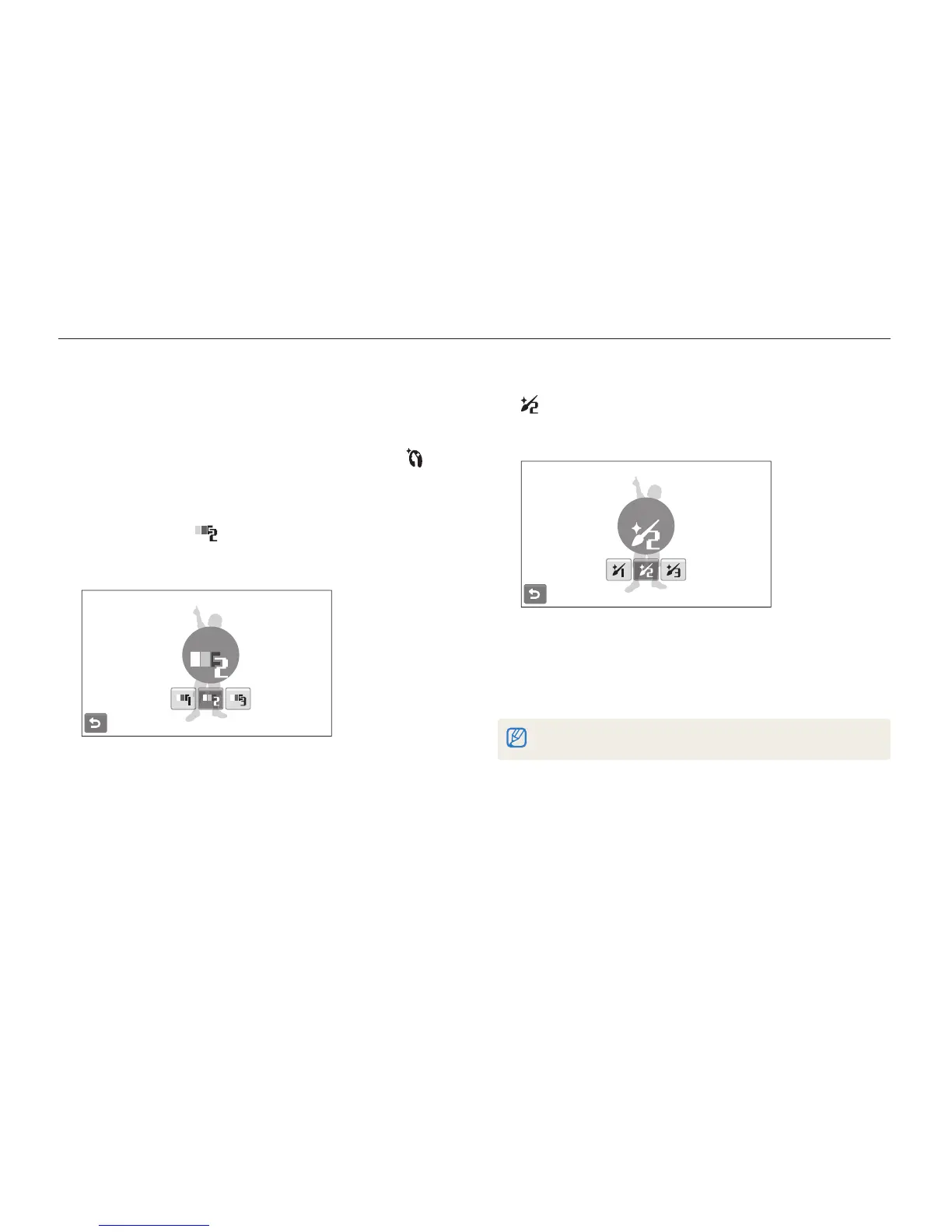Funciones ampliadas
33
Modos de disparo
Para ocultar imperfecciones de la cara, seleccione
3
f
una opción.
Seleccione un ajuste más alto para ocultar mayor cantidad de t
imperfecciones.
Nivel 2
Alinee el sujeto en el cuadro y pulse [
4
Obturador] hasta la
mitad para enfocar.
Pulse [
5
Obturador] para tomar la fotografía.
La distancia de enfoque se establecerá en Macro auto..
Usar el modo Disparo bello
Permite tomar una fotografía de una persona con opciones para
ocultar las imperfecciones del rostro.
En el modo de disparo, seleccione
1
a
s
.
Para que el tono de la piel del sujeto tenga una
2
apariencia más clara (únicamente en el rostro),
seleccione
f
una opción.
Seleccione un ajuste más alto para que el tono de piel tenga t
una apariencia más clara.
Nivel 2
