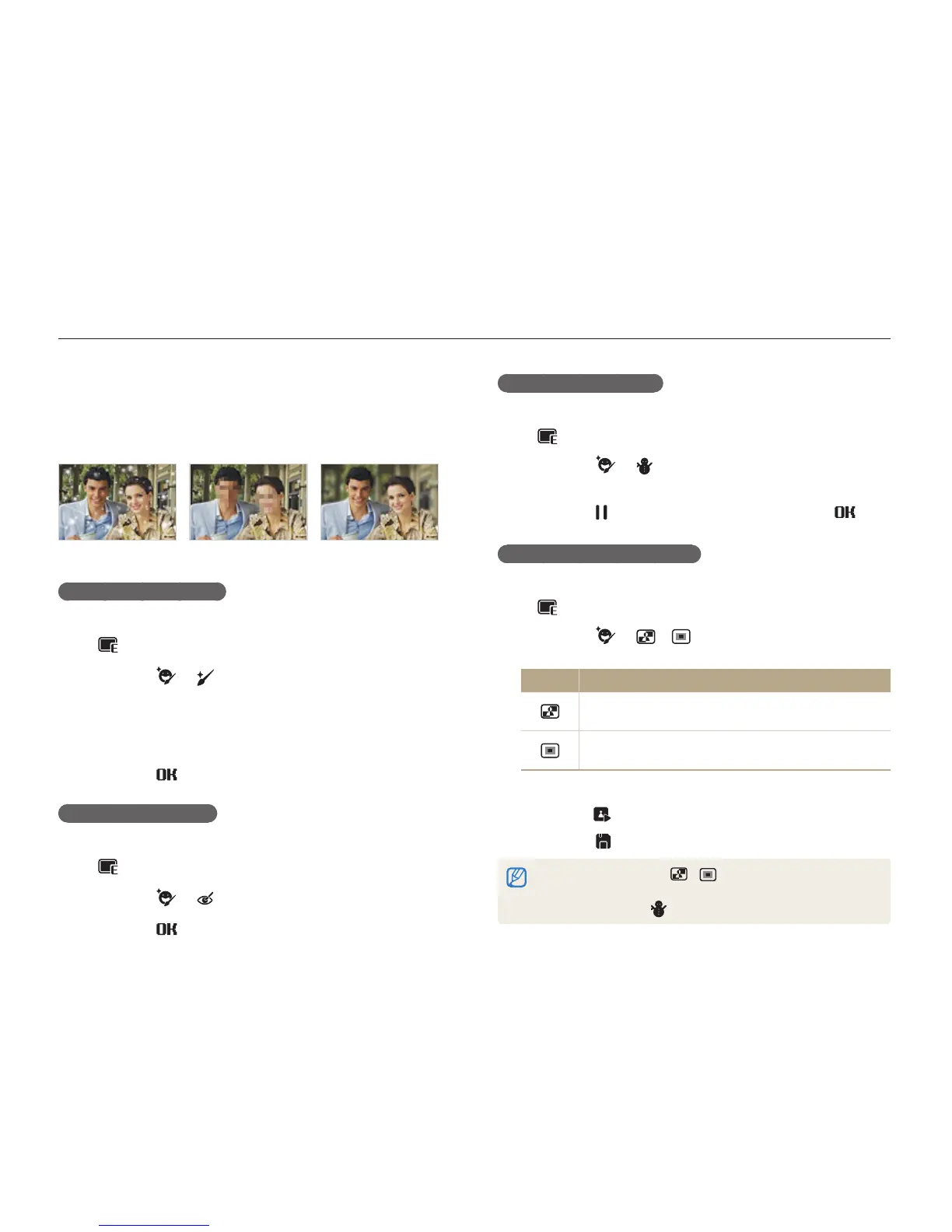Reproducción y edición
77
Edición de una fotografía
Aplicar efecto de nieve
En el modo de reproducción, seleccione una fotografía
1
.
Seleccione
2
.
Cae nieve alrededor de los sujetos.t
Seleccione
3
para detener la nieve y seleccione .
Aplicar efectos por diversión
En el modo de reproducción, seleccione una fotografía
1
.
Seleccione
2
o .
La cámara detecta rostros automáticamente.t
Opción Descripción
Mosaico: Permite aplicar efectos de mosaico en los
rostros detectados.
Resaltar: Permite volver el fondo borroso para colocar
la atención en el sujeto principal.
Seleccione un rostro detectado y, a continuación,
3
seleccione .
Seleccione
4
.
Si selecciona los efectos t o , la cámara detectará hasta 20
rostros.
Puede usar el efecto t
incluso si la fotografía no incluye personas.
Editar fotografías de retratos
Puede mejorar sus fotografías al ocultar las imperfecciones
faciales y eliminar los ojos rojos, o puede aplicar efectos para
divertirse. Estos efectos sólo están disponibles para los retratos.
Nieve Mosaico Resaltar
Ocultar imperfecciones
En el modo de reproducción, seleccione una fotografía
1
.
Seleccione
2
.
Seleccione un nivel.
3
A medida que el número aumenta, se ocultan más t
imperfecciones.
Seleccione
4
.
Eliminar los ojos rojos
En el modo de reproducción, seleccione una fotografía
1
.
Seleccione
2
.
Seleccione
3
.
