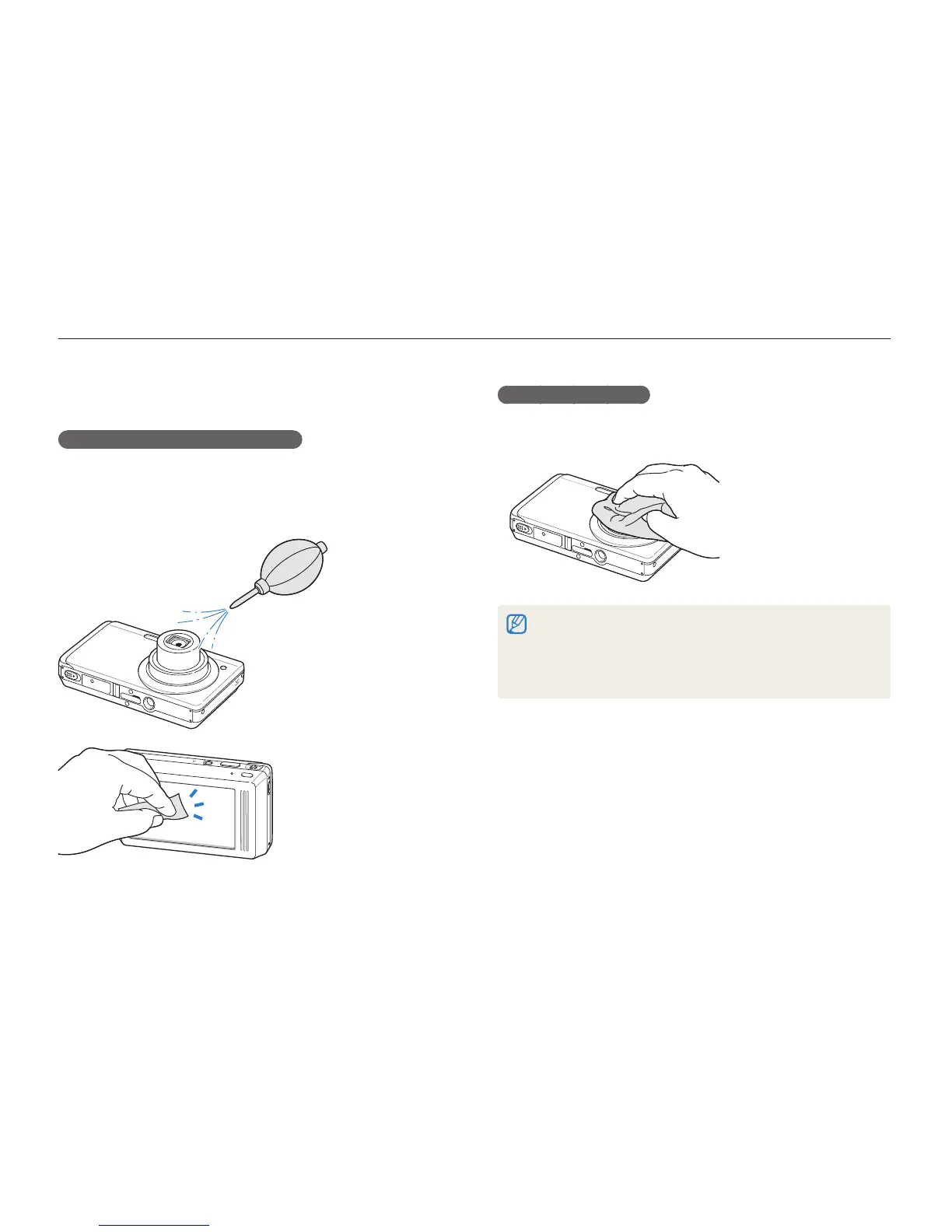Apéndices
95
Mantenimiento de la cámara
Cuerpo de la cámara
Limpie el cuerpo de la cámara suavemente con un paño seco y
suave.
No use benceno, solventes ni alcohol para limpiar el dispositivo. Estas t
soluciones pueden dañar la cámara o provocar que ésta funcione
mal.
No ejerza presión en la cubierta de la lente ni use el cepillo soplador t
en la cubierta.
Limpiar la cámara
Lente y pantalla táctil de la cámara
Use un cepillo soplador para quitar el polvo y limpie la lente
suavemente con un paño suave. Si hay restos de polvo, aplique
un líquido para limpiar lentes en un trozo de papel de limpieza y
páselo suavemente.
