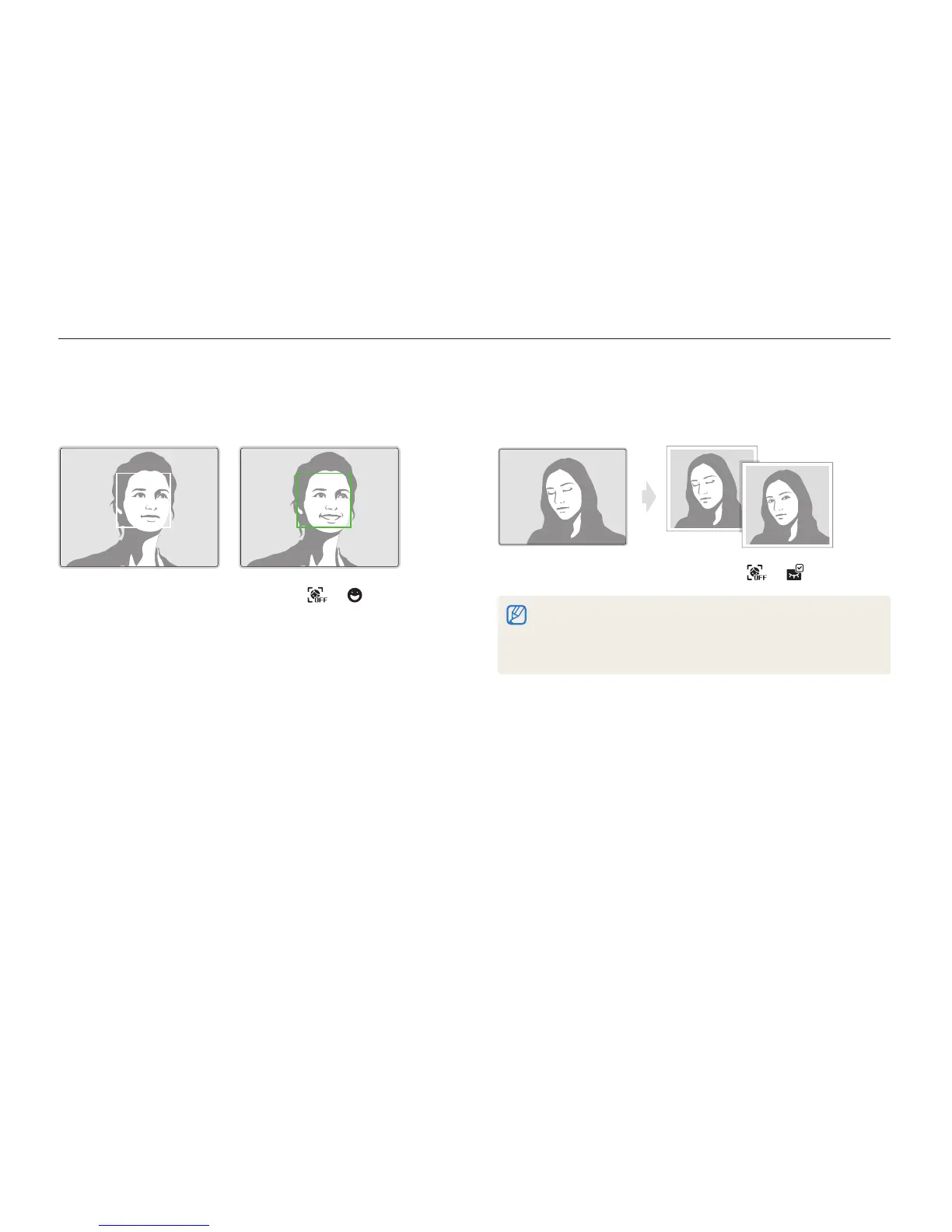Opciones de disparo
51
Usar la detección de rostros
Detectar el parpadeo de los ojos
Si la cámara detecta ojos cerrados, tomará automáticamente dos
fotografías en secuencia.
En el modo de disparo, seleccione f .
Sostenga la cámara con firmeza cuando aparece “t ¡capturando!” en
la pantalla.
Cuando la función de detección de parpadeo no funciona, aparece el t
mensaje “Foto tomada con ojos cerrados.”. Tome otra fotografía.
Capturar un rostro sonriente
La cámara libera automáticamente el obturador cuando detecta
un rostro sonriente.
En el modo de disparo, seleccione f . La cámara
puede detectar la sonrisa más fácilmente cuando el sujeto
esboza una sonrisa amplia.
