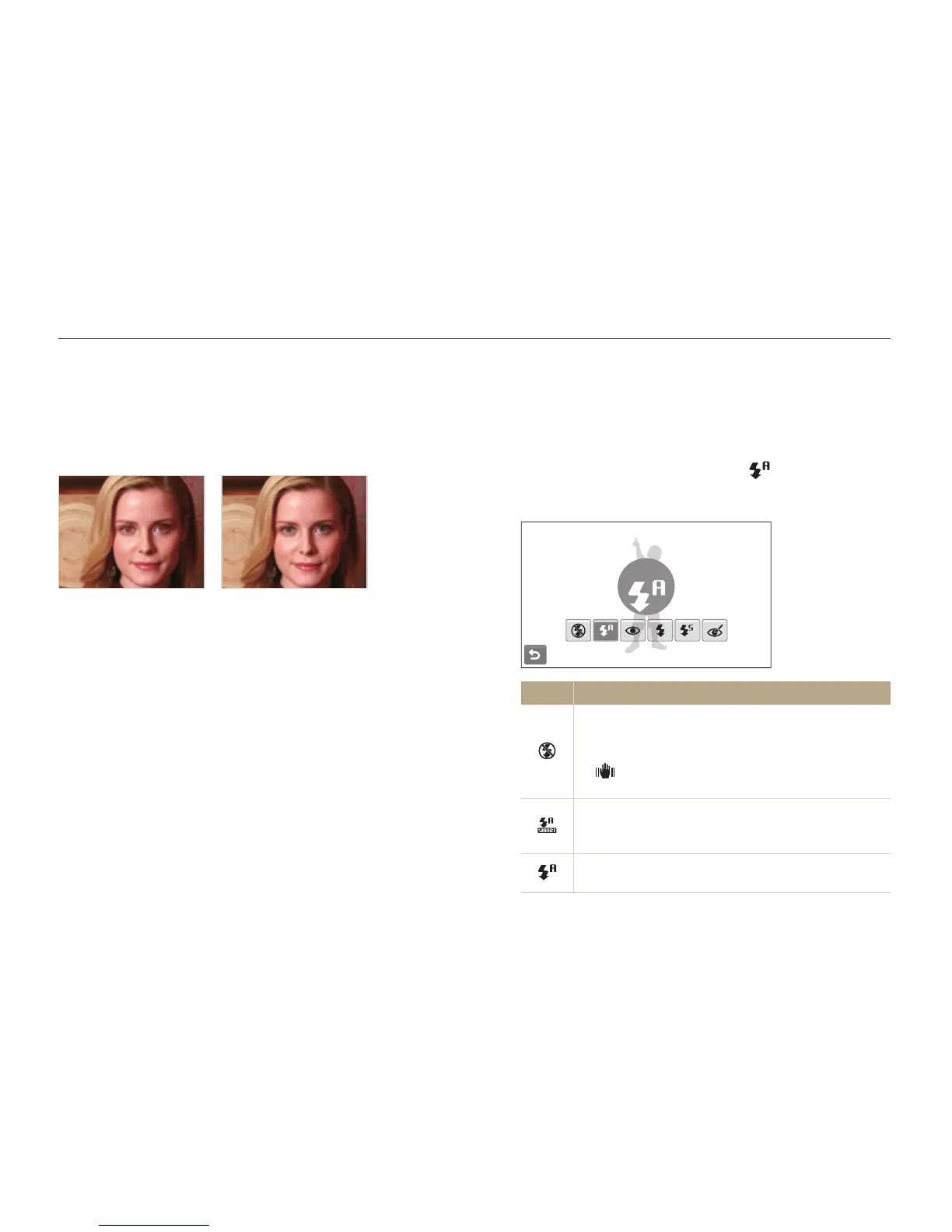Opciones de disparo
45
Tomar fotografías en la oscuridad
Aprenda a tomar fotografías a la noche o en condiciones de poca luz.
Usar el flash
Use el flash cuando desee tomar fotografías en la oscuridad o
cuando necesite más luz para las fotografías.
En el modo de disparo, seleccione
1
.
Seleccione una opción.
2
Automático
Opción Descripción
Desactivado:
El flash no se disparará.t
Aparecerá el aviso de movimiento de la cámara t
(
) cuando tome una fotografía en condiciones de
poca luz.
Automático: La cámara escogerá los ajustes
apropiados de flash para la escena detectada en el
modo
S
.
Automático: El flash se dispara automáticamente
cuando el sujeto o el fondo son oscuros.
Saps
Evitar los ojos rojos
Si se dispara el flash cuando toma una fotografía de una persona
en la oscuridad, es posible que aparezca un brillo rojo en los
ojos. Para evitarlo, seleccione Ojos rojos o Sin ojos roj..
aps
