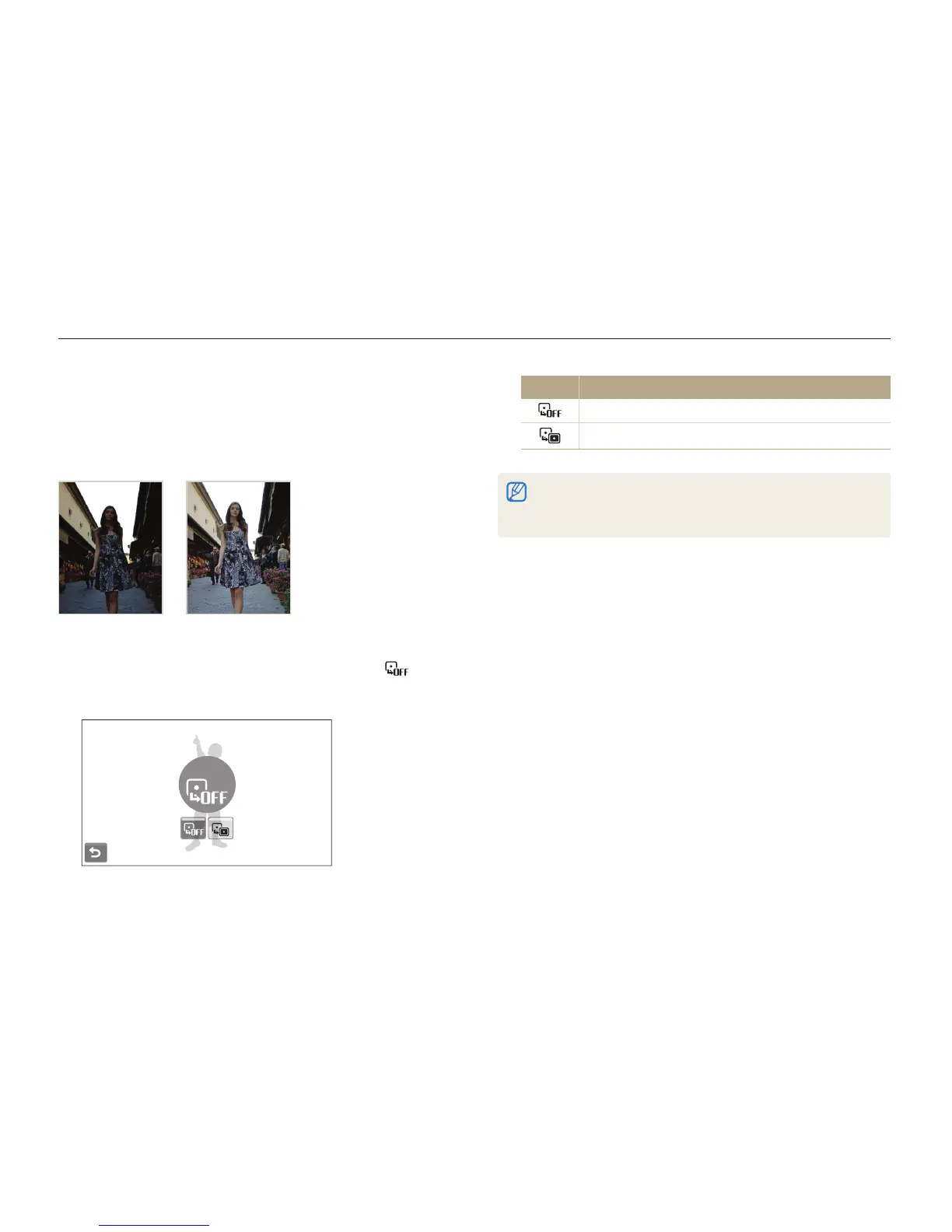Opciones de disparo
55
Ajustar el brillo y el color
Opción Descripción
Desactivado: ACB está desactivado.
Activado: ACB está activado.
La función de ACB está activada siempre en el modo t
a
.
Esta función no está disponible cuando se utilizan los modos t
Continuo, Capt. movim. o AEB.
Compensar la luz de fondo (ACB)
Cuando la fuente de luz está detrás del sujeto o hay un alto nivel
de contraste entre el sujeto y el fondo, el sujeto puede aparecer
más oscuro en la fotografía. En este caso, configure la opción
control de contraste automático (ACB).
Sin ACB Con ACB
En el modo de disparo, seleccione
1
f
>
.
Seleccione una opción.
2
Desactivado
p
