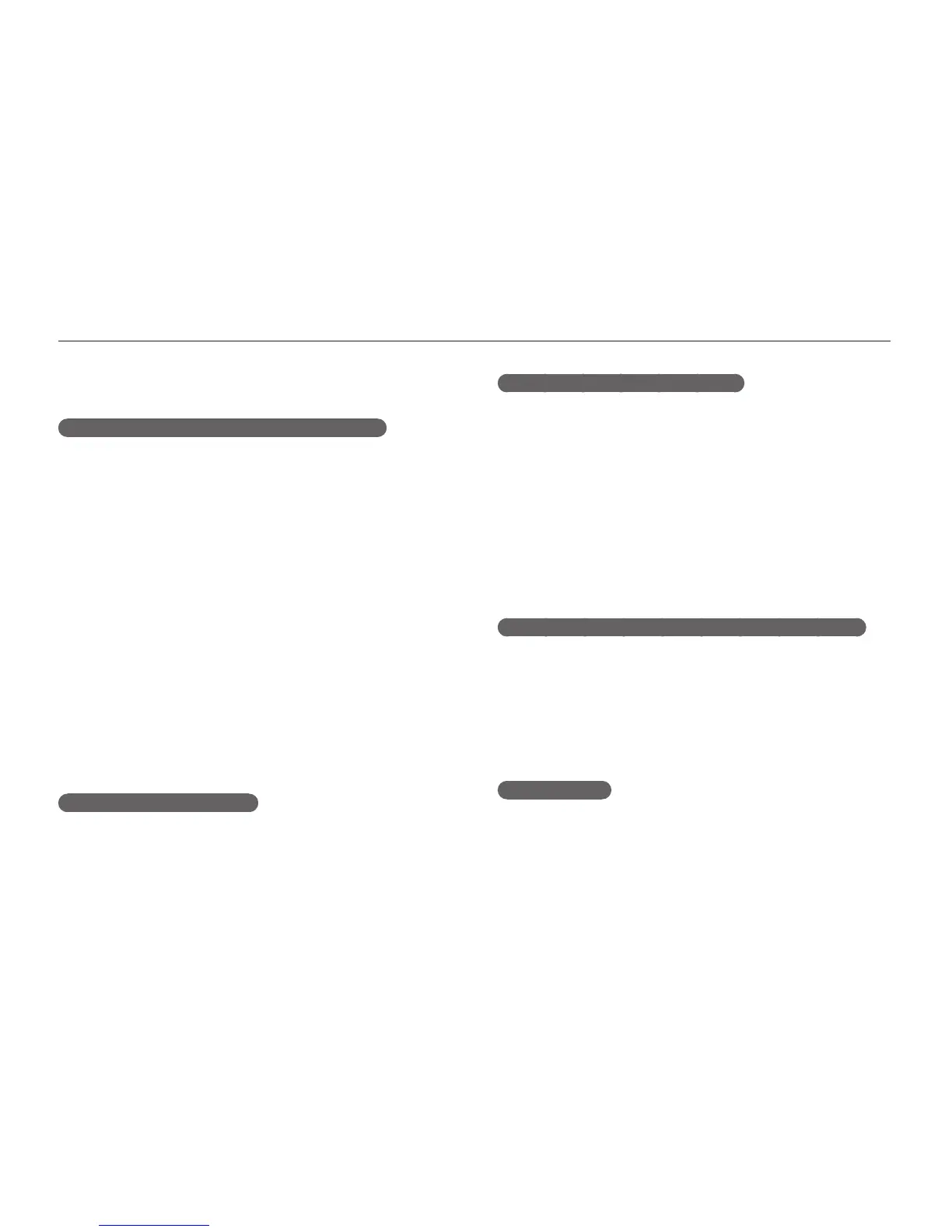Appendixes
130
Camera maintenance
Storing for extended period of time
• When you store the camera for an extended period, place it in a
sealed container with an absorbent material, such as silica gel.
• Remove the batteries from your camera when storing it for an
extended period. Installed batteries may leak or corrode over
time and cause serious damage to your camera.
• Over time, unused batteries will discharge and must be
recharged before use.
• The present date and time can be initialized when the camera
is turned on after the camera and battery have been separated
for over 40 hours.
Using the camera with caution in humid environments
When you transfer the camera from a cold environment to a warm
one, condensation can form on the lens or internal components
of the camera. In this situation, turn off the camera and wait for at
least 1 hour. If condensation forms on the memory card, remove
the memory card from the camera and wait until all moisture has
evaporated before reinserting it.
Other cautions
• Do not swing your camera by the strap. This may cause injury
to yourself or others or damage to your camera.
• Do not paint your camera, as paint can clog moving parts and
prevent proper operation.
• Turn off the camera when not using it.
Using or storing the camera
Inappropriate places to use or store the camera
• Avoid exposing the camera to very cold or very hot
temperatures.
• Avoid using your camera in areas with extremely high humidity,
or where the humidity changes drastically.
• Avoid exposing the camera to direct sunlight and storing it in
hot, poorly-ventilated areas, such as in a car during summer
time.
• Protect your camera and the display from impact, rough
handling, and excessive vibration to avoid serious damage.
• Avoid using or storing your camera in dusty, dirty, humid, or
poorly-ventilated areas to prevent damage to moving parts and
internal components.
• Do not use your camera near fuels, combustibles, or flammable
chemicals. Do not store or carry flammable liquids, gases, or
explosive materials in the same compartment as the camera or
its accessories.
• Do not store the camera where there are mothballs.
Using on beaches or shores
• Protect your camera from sand and dirt when you use it on
beaches or in similar areas.
• Your camera is not waterproof. Do not handle the battery,
adapter, or memory card with wet hands. Operating the camera
with wet hands may cause damage to your camera.
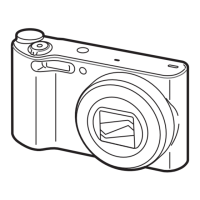